FREEHOLDER
Streamlining Property Management with SaaS: Saving 10 Hours per Week
Services
UI Design, Development
Tools
Figma, Bubble, Custom Code
Deliverables
Website, Mobile App
Product Type
SaaS Tool
Timeline
3 Months



Introduction
Goodspeed developed a property SaaS tool that revolutionises the way landlords manage their properties. By automating manual processes, centralising document storage, and enhancing tenant engagement, our platform enables property owners to save up to 10 hours per week.
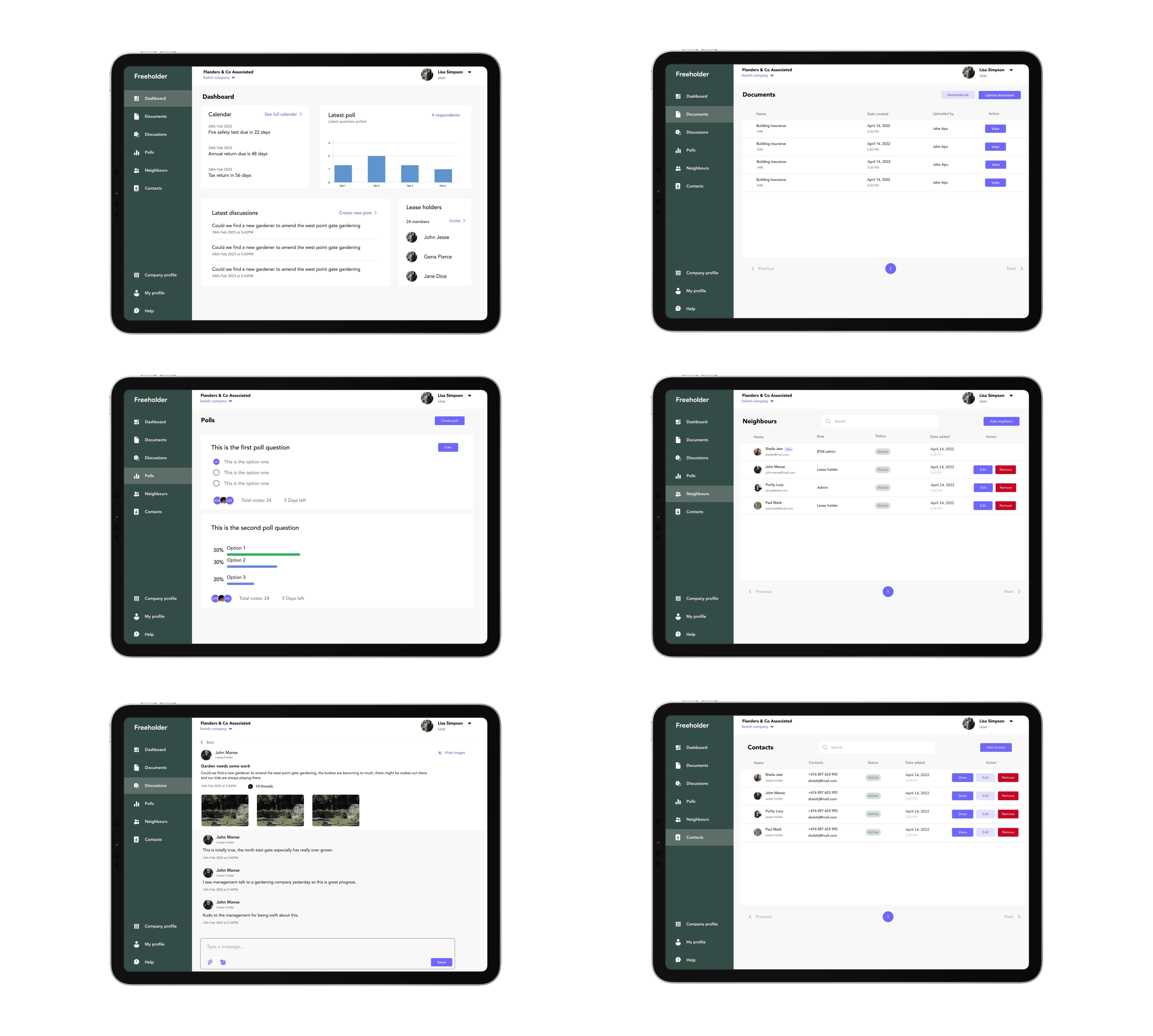
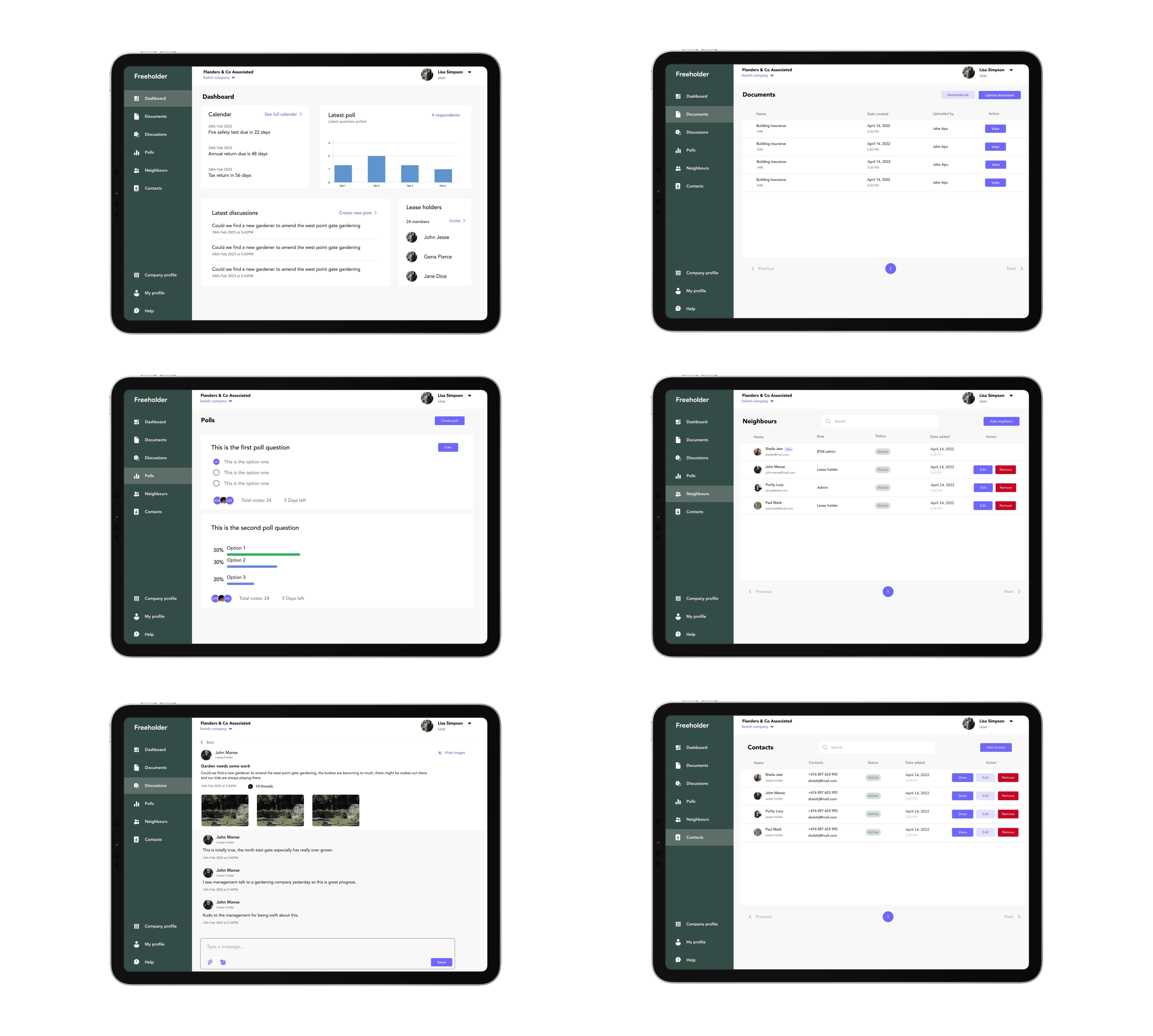
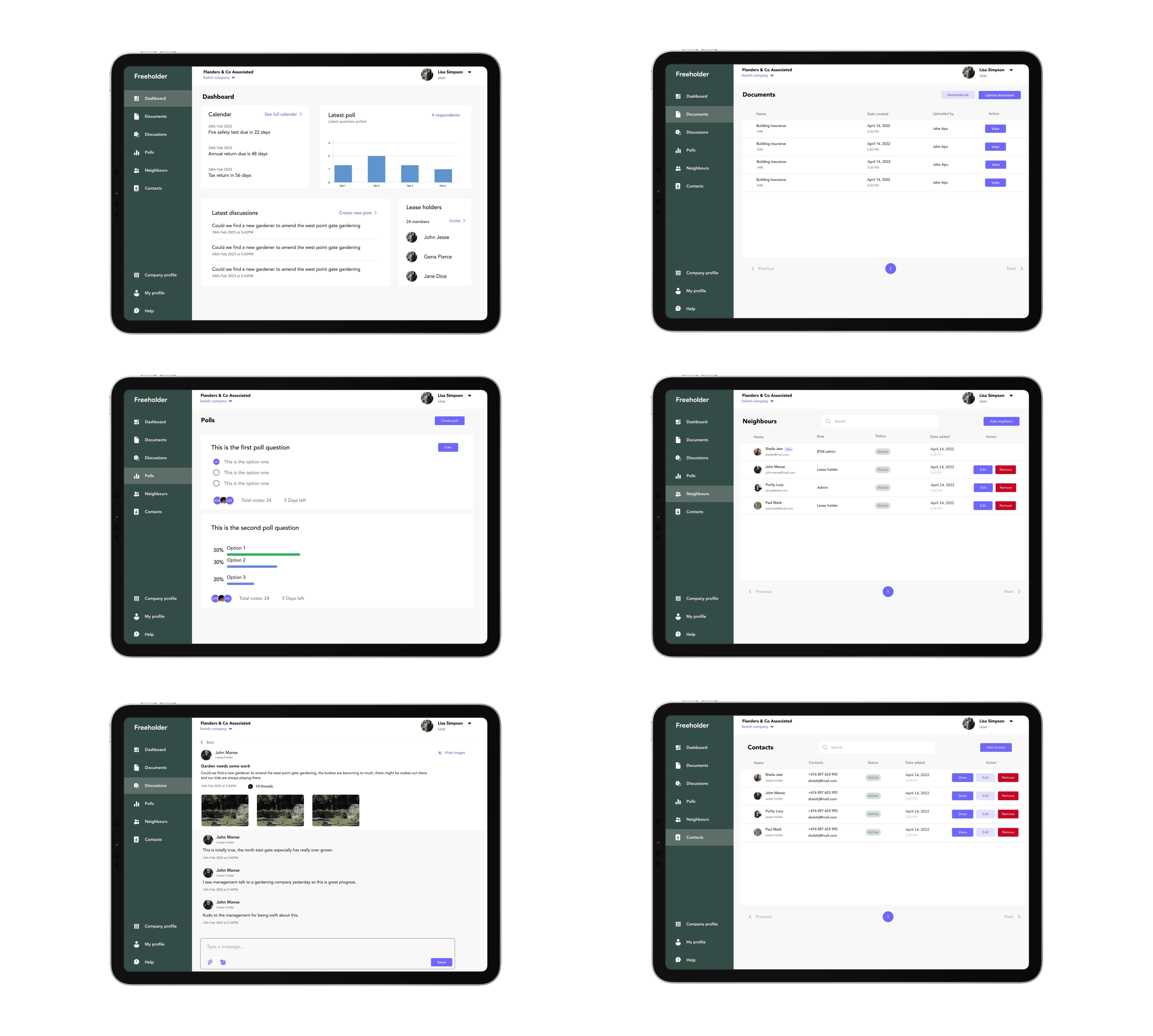
3 Months
Discovery To Delivery
3 Months
Discovery To Delivery
3 Months
Discovery To Delivery
10X
Cheaper than code
10X
Cheaper than code
10X
Cheaper than code
10 Hours
Saved per week
10 Hours
Saved per week
10 Hours
Saved per week
“Felt like they were part of my team, which was really encouraging. They understood the problem I was trying to solve with my app and even went away to think about other potential workflows and features.”
Robert Lo Blue
CEO, Freeholder



The Opportunity
Property owners often face challenges managing properties and collaborating with tenants. This SaaS platform was designed to streamline these processes by automating manual tasks, providing a central location for crucial documents, and improving tenant engagement.




Design Process
Through user research and collaborative discovery sessions, we identified the core functionalities for the initial version of the tool. We worked closely with the client in virtual product design sessions to create user-friendly interfaces that resonate with property managers.
User Flows + Stories on Miro
We began with collaborative brainstorming sessions to define the core functionalities and user needs for the application. These sessions established the foundation of the app by outlining the value proposition of the SaaS tool. After understanding the various user personas, we meticulously crafted user stories. These stories served as building blocks for user journeys, which ultimately led to the creation of low-fidelity wireframes.
Creating High Fidelity Designs
Understanding that our target audience prioritizes clean and user-friendly design, we ensured our user interface (UI) was not only aesthetically pleasing but also intuitive and functional. We meticulously selected layouts, color schemes, and design elements to deliver a consistent visual language throughout the application. Regular client updates and Loom presentations facilitated ongoing feedback integration. Our primary focus was to ensure the software would not only streamline property management tasks but also provide a positive user experience that would encourage continued use and adoption.



Development
Within 2 months, we developed a comprehensive SaaS tool with a CRM, easy to use admin dashboard, forums and more. All built on Bubble.
Easy To Use Admin Dashboard
Recognising the client's desire for a user-friendly backend experience, we designed an intuitive admin dashboard. This dashboard provides property managers with a centralised location to view essential business statistics, monitor forum conversations, manage user permissions, and upload CSV files to invite tenants. Additionally, it allows for viewing and editing company information, including documents and important dates. This comprehensive dashboard empowers property managers to maintain efficient operations and effectively manage user communities.
User Forum & Messaging Functionality
To address the need for improved tenant communication, we implemented a forum. This forum enables tenants to engage in discussions, vote on important issues, and initiate new topics. We also incorporated a messaging functionality to facilitate direct communication between tenants, if necessary.
Comprehensive User Dashboard
The user dashboard serves as a central hub for all users of the SaaS tool. It offers a variety of features, including company registration, overviews of important dates, documents, discussions, and polls. The dashboard also includes a calendar for adding and tracking important dates, and a document management system that allows for uploads and tagging. Additionally, a key contacts overview empowers users to view, add, edit, and delete important contacts.
Calendars With Reminders
We understand that remembering key dates, like fire inspections and tax renewals, can be a burden for property managers. To address this challenge, we developed a functionality that allows users to add important dates with automated email reminders.

NEXT CASE STUDY

GETAIWAY
How we launched an AI Travel Planner Using Open AI And Bubble
Built using

Bubble
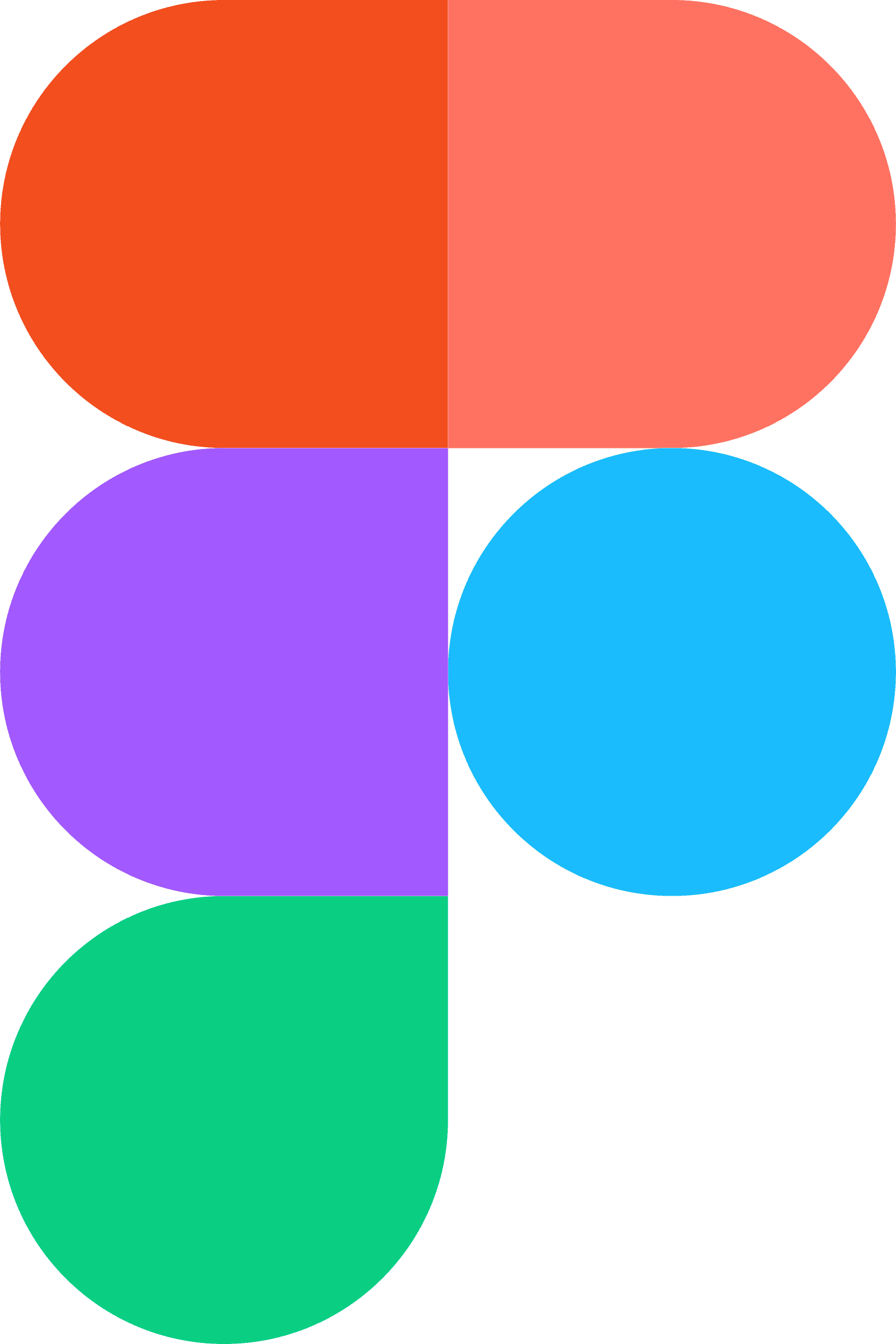
Figma

GETAIWAY
How we launched an AI Travel Planner Using Open AI And Bubble
Built using

Bubble
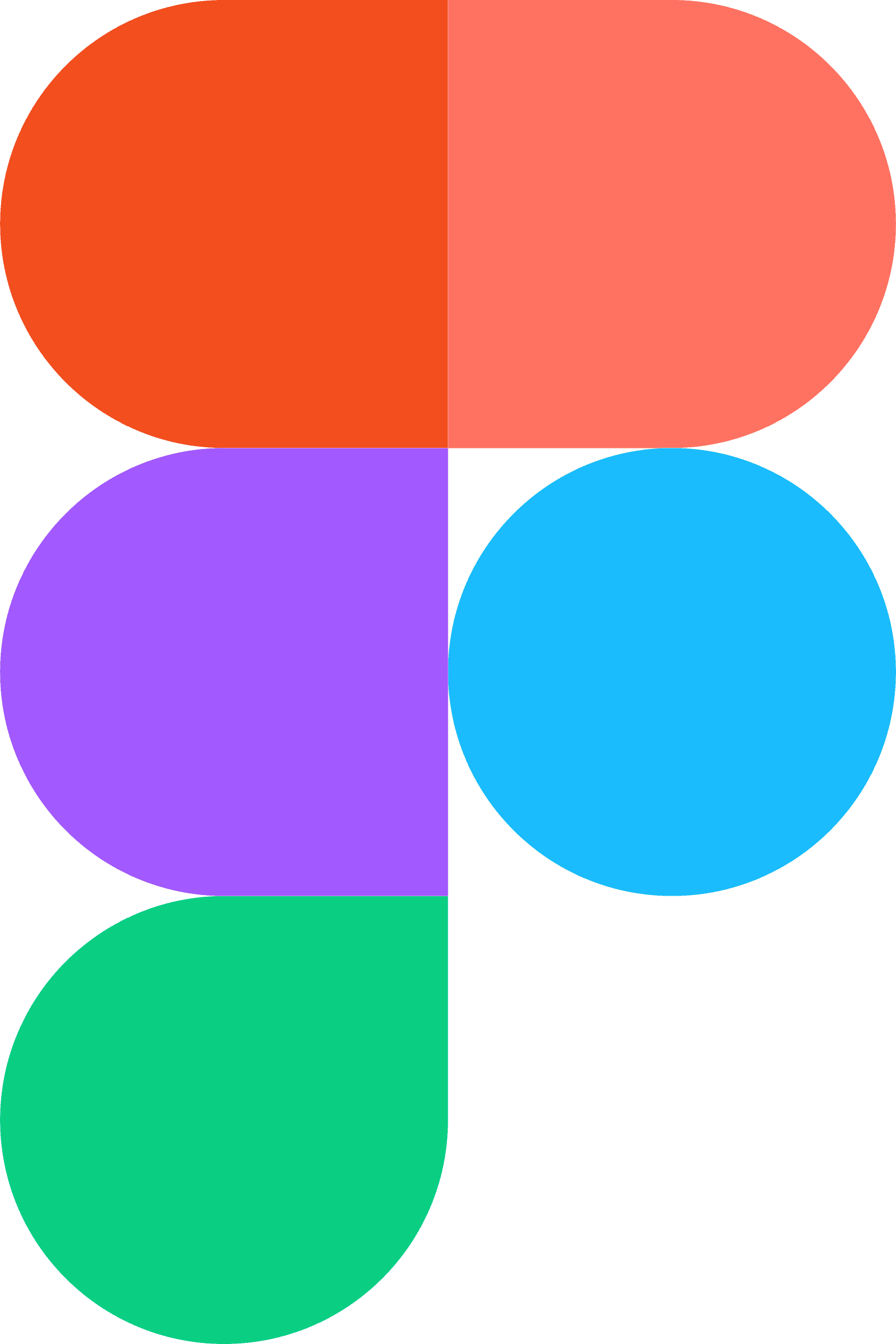
Figma

GETAIWAY
How we launched an AI Travel Planner Using Open AI And Bubble
Built using

Bubble
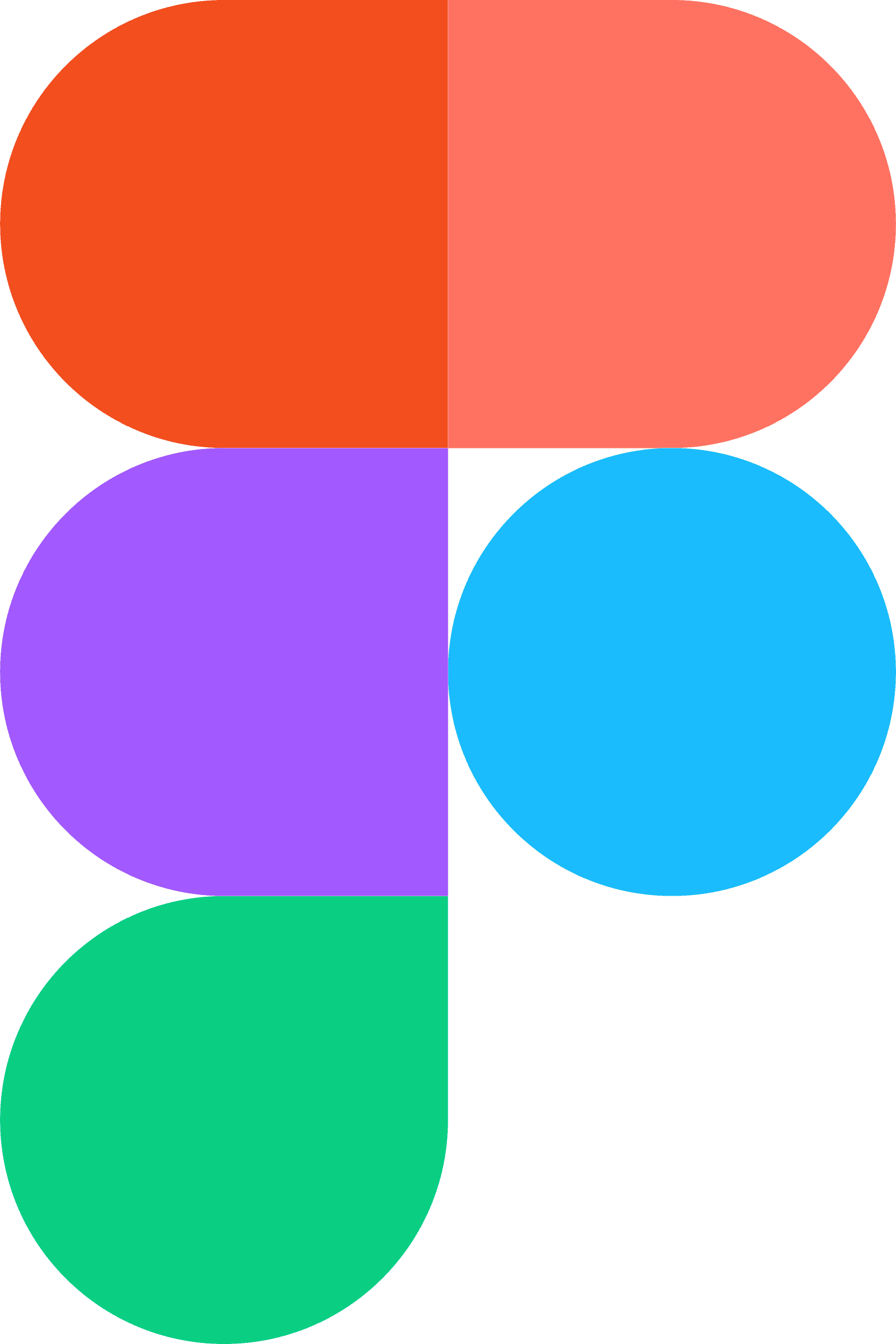
Figma
Get tips & tricks on building with no code and AI
We send a weekly newsletter letter helping share our insights on low code and AI to give you a competitive advantage.
Get tips & tricks on building with no code and AI
We send a weekly newsletter letter helping share our insights on low code and AI to give you a competitive advantage.
Get tips & tricks on building with no code and AI
We send a weekly newsletter letter helping share our insights on low code and AI to give you a competitive advantage.
Get in touch
Ready to Build Smarter?
Explore how we can turn your idea into a scalable product fast with low-code, AI, and a battle-tested process.
Don't need a call? Email harish@goodspeed.studio
Get in touch
Ready to Build Smarter?
Explore how we can turn your idea into a scalable product fast with low-code, AI, and a battle-tested process.
Don't need a call? Email harish@goodspeed.studio
Get in touch
Ready to Build Smarter?
Explore how we can turn your idea into a scalable product fast with low-code, AI, and a battle-tested process.
Don't need a call? Email harish@goodspeed.studio
Weekly tips on using AI to replace tools and optimise operations
Weekly tips on using AI to replace tools and optimise operations
Weekly tips on using AI to replace tools and optimise operations
