Crafting exceptional user interfaces (UI) that are both aesthetically pleasing and efficient requires modern web developers to leverage the latest tools and techniques. Framer, a powerful web builder designed specifically for creative professionals, has become a popular choice due to its versatility and robust features.
This article delves into one of Framer's core strengths: its extensive library of pre-built components and libraries. We'll explore how these components empower designers and developers to build stunning interfaces faster, while maintaining consistency and streamlining the entire development process.
Framer: A Web Builder for Creative Professionals
Framer has gained prominence as a web builder designed specifically for creative professionals. With its user-friendly interface and powerful features, it empowers designers to bring their visions to life efficiently. However, what truly enhances the Framer experience is the extensive array of components and libraries available for users. These components serve as building blocks for user interfaces, ensuring consistency, scalability, and speed in the design process.
Importance of Framer Components in UI/UX Design
User Interface (UI) and User Experience (UX) design are pivotal elements in creating successful digital products. Framer components play a crucial role in this process by providing pre-made, tested, and well-documented UI elements that designers can easily incorporate into their projects. These components not only save time but also contribute to maintaining a consistent look and feel across different parts of a product. This consistency is essential for creating a seamless and visually appealing user experience.
Understanding Framer Components
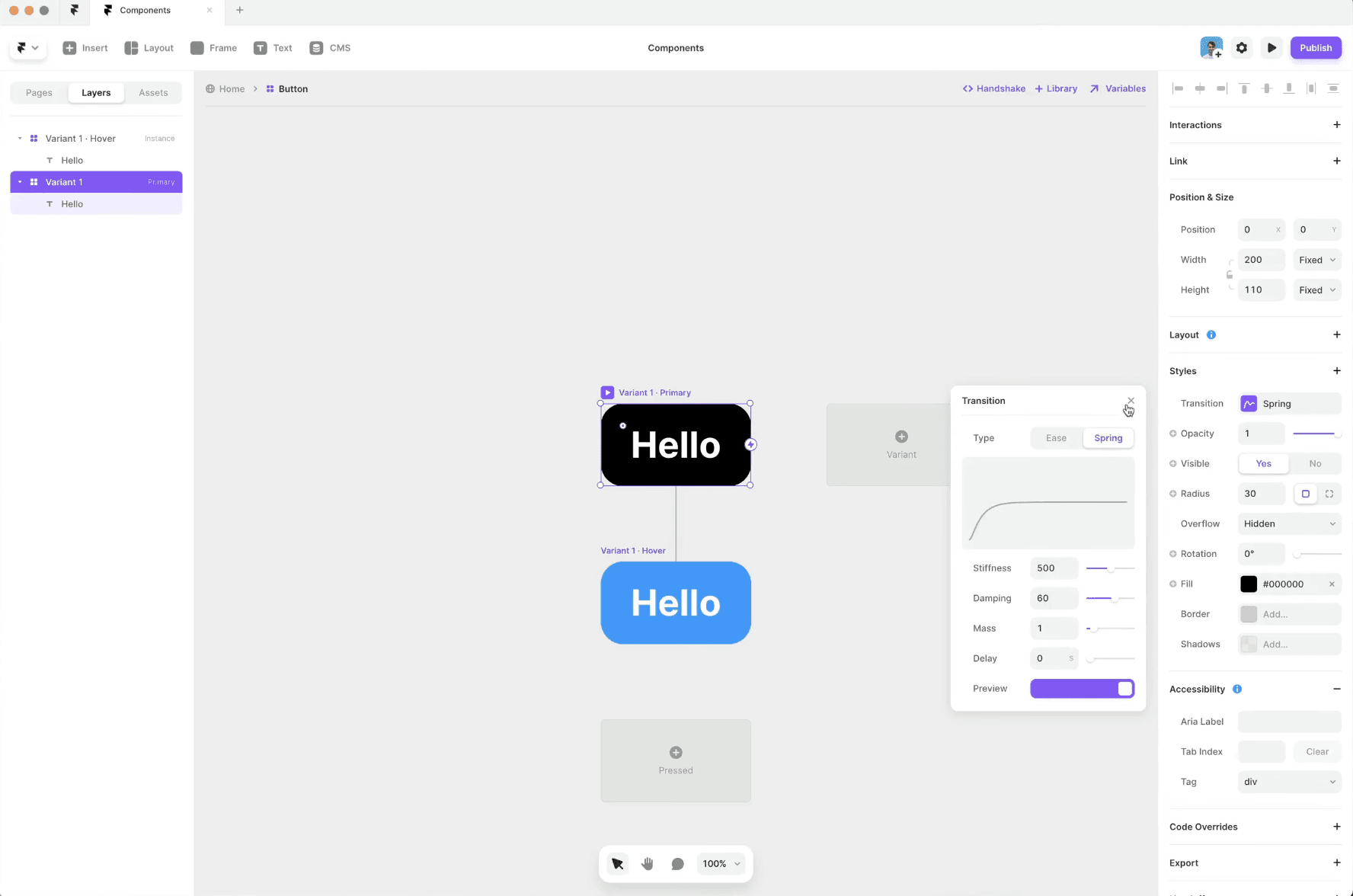
To delve into the world of Framer components, it's essential to first understand the concept of a component library. A component library is a curated collection of visuals, including colors, button stylings, fonts, and more. These components act as the building blocks of a design, ensuring uniformity in the visual elements of a product.
Framepad: A Prominent Framer Component Library
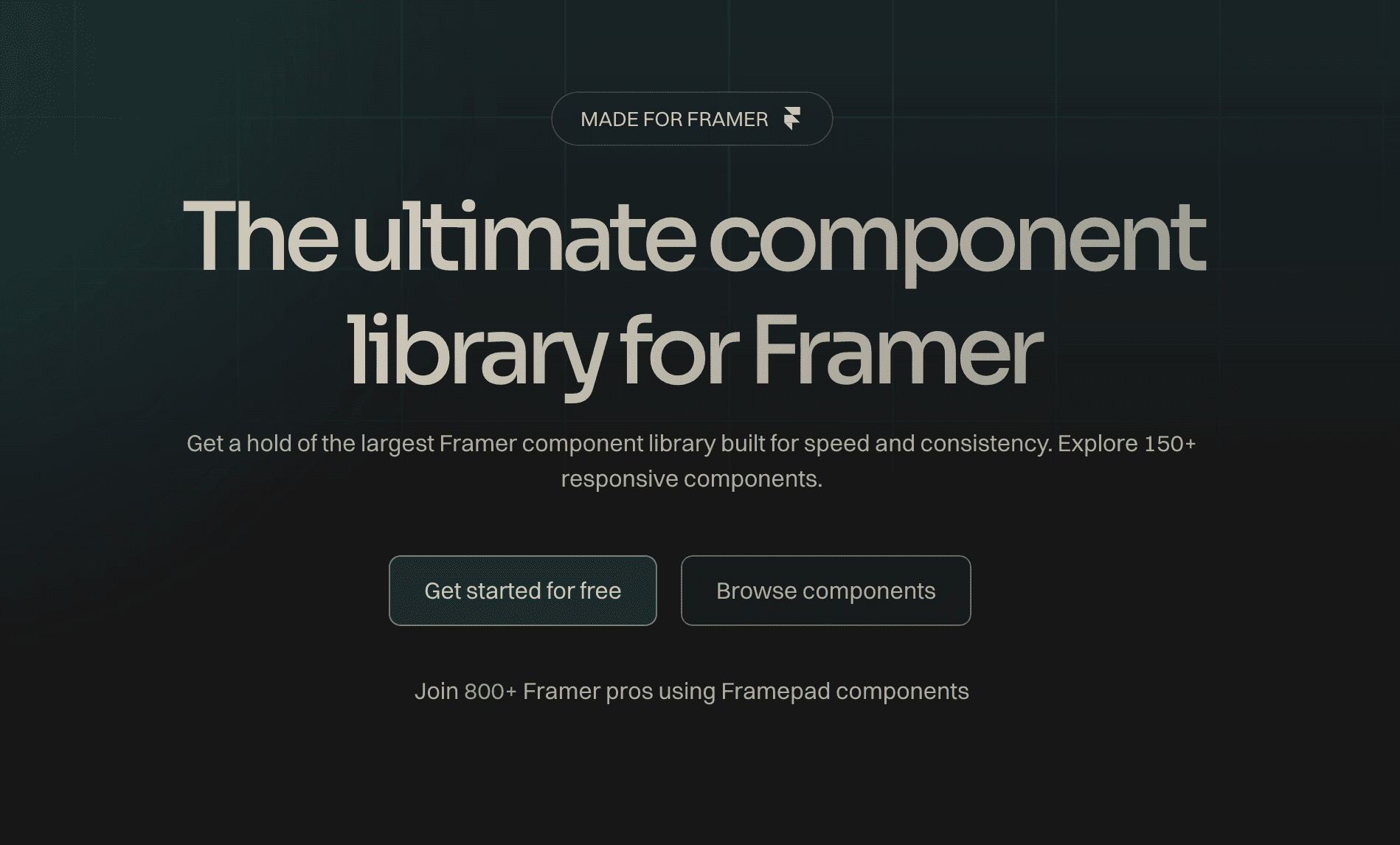
One standout in the Framer component library landscape is Framepad. Positioned as the largest Framer component library, Framepad is designed for speed and consistency in UI development. It offers a treasure trove of high-quality responsive components, templates, frameworks, and guides. Let's explore the key features that make Framepad a go-to resource for designers.
Speed and Consistency: Framepad prioritizes speed and consistency in design. By providing a set of pre-made components, designers can expedite the creation process without compromising on quality.
Responsive Components: In the ever-evolving landscape of web design, responsiveness is non-negotiable. Framepad's library includes components specifically crafted to ensure optimal performance across various devices and screen sizes.
Templates and Frameworks: Beyond individual components, Framepad offers templates and frameworks, streamlining the design process for entire layouts and structures. This not only accelerates design time but also maintains a cohesive visual language throughout the project.
Comprehensive Guides: Recognizing the importance of guidance, Framepad includes comprehensive guides. These resources assist designers in understanding the best practices for utilizing the components effectively.

Diversity in Framer Component Libraries
The Framer community is vibrant and diverse, contributing to the ecosystem with various component libraries that cater to different design needs. Let's explore other notable libraries that showcase the richness of Framer's component landscape.
Everything Framer: Curated Components and Resources

Key Highlights:
Everything Framer is a platform that curates components and resources for Framer, providing designers with a centralized hub for their Framer needs. The platform offers a curated selection of components, possibly with an emphasis on quality and relevance. As a part of the diverse Framer ecosystem, Everything Framer complements the other libraries also adding to the variety of resources available to designers. Designers can explore this platform for a curated selection of Framer components and additional resources to enhance their design projects.
Figma2Framer: The Biggest Framer Components Library
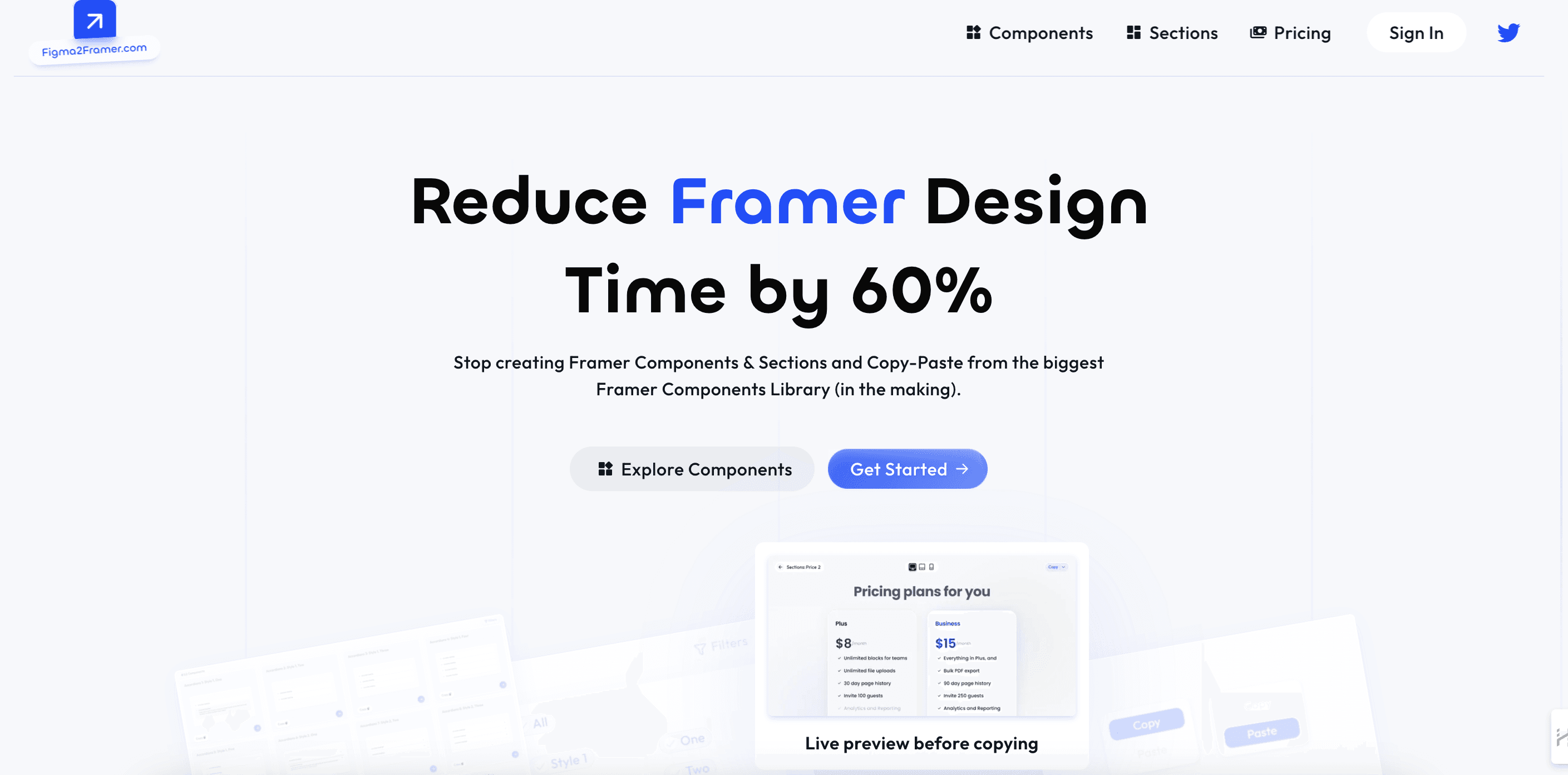
Figma2Framer stands out as a significant player in the Framer components arena, boasting the title of the biggest Framer components library. What sets it apart is the sheer scale of its offerings, providing designers with an extensive collection of components, each with hundreds of variants. The primary goal is to reduce design time significantly while offering a plethora of options for customization.
Key Features of Figma2Framer
Abundance of Variants: Figma2Framer doesn't just offer components; it provides an abundance of variants for each component. This allows designers to choose and customize elements according to the specific requirements of their projects.
Time Efficiency: The library's focus on reducing design time is evident. With a vast array of pre-built options, designers can streamline their workflow and allocate more time to the creative aspects of their projects.
Comprehensive Customization: While speed is crucial, Figma2Framer doesn't compromise on customization. Designers have the flexibility to fine-tune each component to align with their unique design vision.
Tilebit - Component & Inspiration Library:
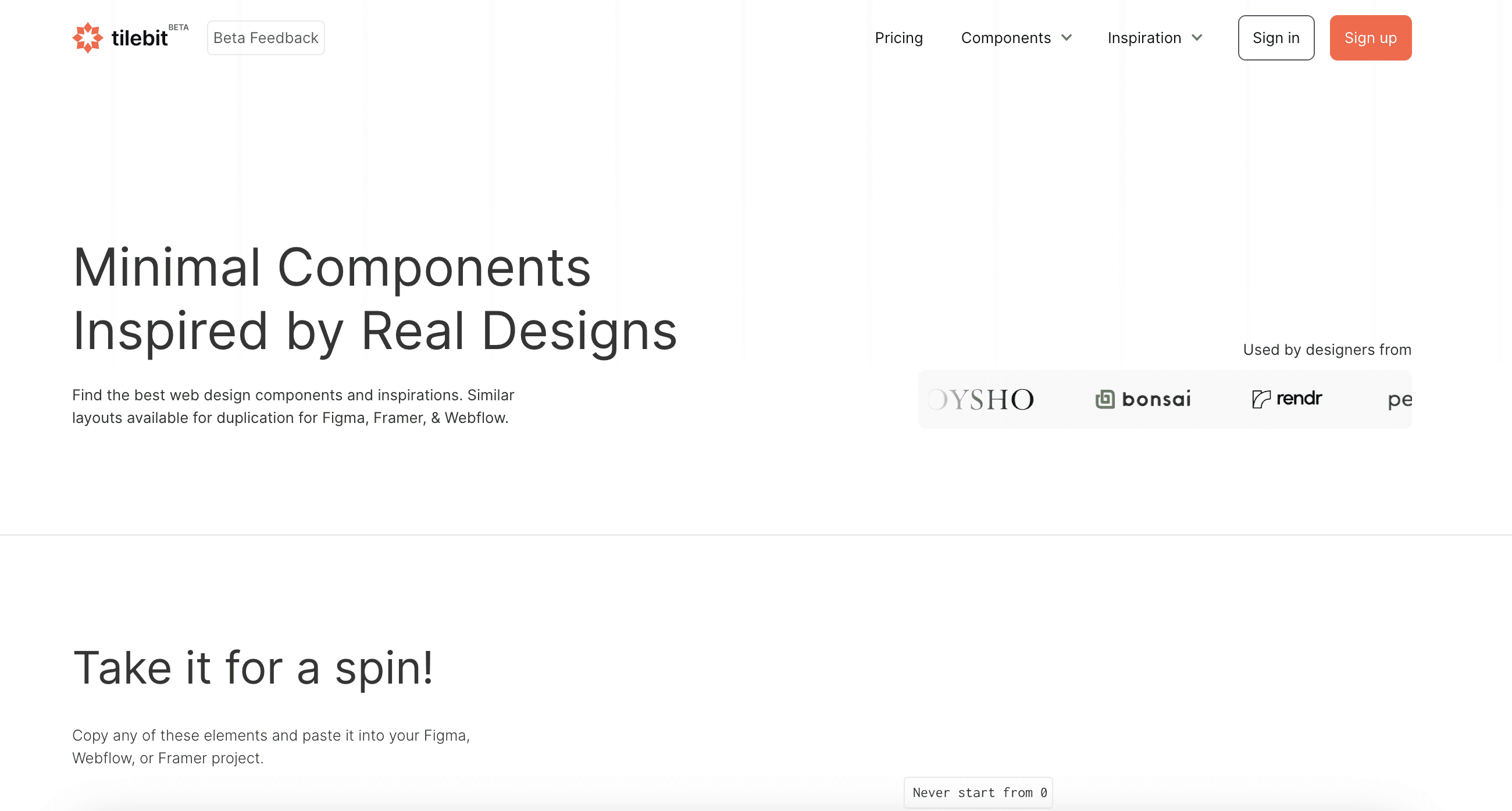
Tilebit, a lightweight yet impactful library, offers over 500 components for Webflow, Figma, and Framer. Its unique feature includes inspirations linked to components, providing creative sparks for designers. The library's versatility across different platforms ensures adaptability, and its lightweight nature streamlines integration, making Tilebit a valuable resource for designers seeking efficiency and creative inspiration.
Flowbase: A Collection of Crafted Design Components

Flowbase positions itself as a comprehensive repository with over 2000 components crafted for Webflow, Figma, and Framer. Its extensive collection caters to diverse design needs, and its support for multiple platforms ensures cross-platform compatibility. Flowbase's focus on creativity and diversity empowers designers to explore a broad spectrum of design possibilities, making it a versatile resource for projects spanning different design tools.

Good Design Tools: A Library of Versatile Components

Good Design Tools serves as a centralized hub, curating some of the best tools and resources for designers, including an extensive Framer component library. The library's emphasis on curation and speed ensures designers have access to reliable and efficient components. Good Design Tools goes beyond components, offering a library of Framer templates and serving as a comprehensive platform for various design resources.
Framer Community Contributions: Powerful Components and Resources
The Framer community is a dynamic hub of creativity, and this is reflected in the numerous contributions to the Framer component landscape. Community-driven libraries bring forth a diverse set of components, each addressing specific design challenges or preferences. Let's explore the significance of these contributions.
Community-Driven Libraries
Diversity in Approach: One of the strengths of community-driven libraries is the diversity in approach. Different designers contribute components that cater to a wide range of design styles and preferences.
Open Source Collaboration: Many community-driven libraries operate on open-source principles, fostering collaboration among designers. This collaborative approach contributes to the continual growth and improvement of the libraries.
Real-World Impact: Community-driven libraries often emerge from real-world design projects. This ensures that the components are not just theoretical but have practical applications, enhancing their relevance in actual design scenarios.
Showcasing Power: These libraries serve as a showcase of the power of collaboration and community-driven initiatives within the Framer ecosystem. They exemplify how a collective effort can result in a rich tapestry of resources for designers.
Framer Motion for Enhanced Interactions
While components lay the foundation for a visually appealing design, interactions and animations elevate the user experience. Framer Motion, a motion library for React, takes center stage in bringing designs to life. Let's delve into the capabilities of Framer Motion and its impact on enhancing interactions within the Framer ecosystem.
Introduction to Framer Motion

Framer Motion is a simple yet powerful motion library designed for React. It serves as the driving force behind animations and interactions within the Framer environment. What sets Framer Motion apart is its zero-code approach, allowing designers to achieve maximum speed in implementing dynamic elements.
Key Features of Framer Motion
Simplicity and Power: Framer Motion strikes a balance between simplicity and power. It provides a straightforward interface for implementing animations without sacrificing the capability to create intricate and dynamic interactions.
Zero-Code Implementation: With Framer Motion, designers can achieve complex animations without delving into extensive code. This empowers a broader range of designers, including those with limited coding experience, to create engaging user interfaces.
React Integration: Framer Motion seamlessly integrates with React, making it an ideal choice for projects built on this popular JavaScript library. This integration ensures a cohesive development experience for React-based applications.

Quick Insert Feature: Streamlining Component Addition
Efficiency is paramount in the design process, and Framer understands the importance of streamlining tasks for designers. The Quick Insert feature within Framer exemplifies this commitment by simplifying the process of adding components to pages.
Simplifying Component Insertion
Intuitive Shortcuts: The Quick Insert feature introduces intuitive shortcuts for adding components swiftly. Designers can use keyboard commands to seamlessly insert the desired components into their projects.
Enhanced Workflow: By reducing the steps required to add components, Quick Insert enhances the overall workflow. Designers can focus more on the creative aspects of their projects and less on the technicalities of component insertion.
Efficient Editing: In addition to inserting components, Quick Insert facilitates efficient editing. Designers can easily access and edit components directly, ensuring a smooth and hassle-free editing experience.
Framerize: Beautifully Designed Components
Framerize emerges as a notable player in the Framer ecosystem, focusing on delivering beautifully designed components. Updated weekly, Framerize caters to the aesthetic aspects of design, providing a curated selection of components that add visual appeal to projects.
Overview of Framerize
Framerize distinguishes itself by curating a collection of components that goes beyond mere functionality. It places a strong emphasis on the visual aspect of design, recognizing that aesthetics play a crucial role in creating engaging user interfaces. Let's delve into the key features that make Framerize a valuable resource for designers.
Key Features of Framerize
Aesthetic Considerations: Framerize goes beyond the functional aspects of components and considers their aesthetic value. This attention to visual appeal ensures that designers can elevate the overall look and feel of their projects.
Regular Updates: The commitment to regular updates reflects Framerize's dedication to staying current with design trends. Designers can trust that they have access to the latest and most relevant design elements for their projects.
Wide Range of Components: Framerize offers a diverse range of components, catering to different design styles and preferences. This variety ensures that designers have the flexibility to choose components that align with the specific requirements of their projects.
User-Friendly Interface: Navigating Framerize is designed to be user-friendly. Designers can easily explore the available components, preview them, and seamlessly integrate them into their Framer projects.
By combining the visual allure of Framerize with the dynamic interactions facilitated by Framer Motion, designers have a comprehensive toolkit for creating not just functional but visually stunning user interfaces.
Design System vs. Component Library
The terms "design system" and "component library" are often used interchangeably, but they encompass distinct concepts in the realm of UI/UX design. Understanding their differences is crucial for designers aiming to create cohesive and effective user interfaces.
Clarifying Design System and Component Library
Component Library: A component library, as the name suggests, is a collection of pre-made UI components. These components encompass visuals such as colors, button stylings, and fonts. They serve as building blocks for UI development, promoting consistency and efficiency.
Design System: A design system takes the concept of a component library to the next level. It includes not only the visuals but also standards and documentation around the look and usage of each component. A design system acts as a single source of truth, providing guidelines for the entire design process.
Importance of Clarity in Terminology
Consistent Communication: Clarity in using these terms ensures consistent communication within design teams. Designers can align on the scope and purpose of the resources they are working with, fostering collaboration and understanding.
Holistic Design Approach: While a component library focuses on individual elements, a design system considers the broader context. It provides a holistic approach to design, incorporating guidelines that go beyond the visual aspect to ensure a cohesive and user-friendly experience.

Best Practices in Framer Component Development
Efficient utilization of Framer components involves more than just integrating pre-made elements into a design. Designers must adhere to best practices to ensure optimal performance, scalability, and maintainability of their projects. Let's explore some key guidelines for Framer component development.
Responsive UI Components
Flexibility Across Devices: Ensure that Framer components are responsive and adapt seamlessly to various devices and screen sizes. This flexibility is crucial for providing a consistent user experience across different platforms.
Utilize Framer Motion: Leverage the capabilities of Framer Motion for creating responsive animations. Framer Motion allows designers to implement dynamic and fluid animations that enhance the overall responsiveness of the user interface.
Test Across Viewports: Regularly test Framer components across different viewports to identify and address any issues related to responsiveness. This proactive approach helps in delivering a polished and user-friendly design.
Optimization for Efficiency
Component Reusability: Design components with reusability in mind. Encourage a modular approach to development, where components can be easily reused in different parts of the project. This not only saves time but also maintains consistency.
Code Efficiency: Keep the codebase clean and efficient. Optimize the performance of Framer components by eliminating unnecessary code and ensuring that the implementation follows best coding practices.
Documentation: Provide comprehensive documentation for each Framer component. Clear documentation helps other team members understand how to use the components correctly and promotes a standardized approach to development.
Learning Resources: Tutorials and Courses
Mastering Framer components and interactions requires access to quality learning resources. Fortunately, the Framer ecosystem offers a variety of tutorials, courses, and academies to cater to designers at different skill levels. Let's explore the available learning resources that empower designers to harness the full potential of Framer.
Framer Academy: Building a Strong Foundation
Framer Academy serves as a comprehensive hub for learning Framer, covering a range of topics, including components, variants, variables, and interactions. The academy provides structured courses and lessons designed to build a strong foundation in using Framer for web design.
Key Features of Framer Academy
Structured Courses: Framer Academy offers structured courses that guide designers through various aspects of Framer. From the basics of components to advanced interactions, the courses provide a systematic learning path.
Free Resources: Many of the resources in Framer Academy are available for free, making it an accessible platform for designers looking to enhance their skills without a financial barrier.
Hands-On Learning: The academy emphasizes hands-on learning, allowing designers to apply theoretical knowledge in practical exercises. This approach ensures a deeper understanding of Framer's capabilities.
Additional Tutorials and Courses
Tilebit - Component & Inspiration Library Tutorials: Tilebit offers tutorials related to its lightweight component and inspiration library. These tutorials provide insights into effectively using Tilebit components within popular design tools like Webflow, Figma, and Framer.
Good Design Tools - Framer Section: Good Design Tools dedicates a section to Framer, providing access to a large Framer component library built for speed and consistency. The platform offers not only components but also resources and templates for Framer users.
These learning resources cater to various learning preferences, whether designers prefer structured courses, hands-on tutorials, or in-depth guides. By actively engaging with these resources, designers can elevate their proficiency in using Framer components and libraries.

Conclusion
The exploration of Framer components and libraries reveals a vibrant ecosystem offering designers a spectrum of resources. From the foundational Framepad to the expansive Figma2Framer library and community-driven contributions like Framerize, designers have diverse options for efficient and visually appealing designs. Understanding Framer Motion for interactions and Quick Insert for streamlined workflows adds to the ecosystem's richness.
Explore the possibilities of Framer with Goodspeed's expert team. Unlock the full potential of Framer for seamless and visually stunning user experiences. Contact Goodspeed today!
You might Like
Harish Malhi
Founder of Goodspeed
Harish Malhi is the founder of Goodspeed, one of the top-rated Bubble agencies globally and winner of Bubble’s Agency of the Year award in 2024. He left Google to launch his first app, Diaspo, built entirely on Bubble, which gained press coverage from the BBC, ITV and more. Since then, he has helped ship over 200 products using Bubble, Framer, n8n and more - from internal tools to full-scale SaaS platforms. Harish now leads a team that helps founders and operators replace clunky workflows with fast, flexible software without writing a line of code.
Frequently Asked Questions (FAQs)
Can I use Framer components with other design tools?
Yes, Framer components are versatile and can be integrated with popular design tools like Figma and Webflow. This flexibility allows designers to incorporate Framer elements seamlessly into their preferred workflows.
Are Framer components compatible with different coding languages?
Framer components primarily leverage React, making them compatible with JavaScript and TypeScript. This compatibility ensures that developers can extend and customize components using these coding languages.
How often are Framer libraries and components updated?
The frequency of updates varies across different Framer libraries. While some, like Framerize, are updated weekly, others may follow different schedules. It's recommended to check the specific library's documentation for update details.
Can Framer components be used for mobile app development?
Yes, Framer components can be utilized for mobile app development. Their responsive design and adaptability make them suitable for creating engaging user interfaces across various devices, including smartphones and tablets.









