What is Bubble?
With a continually growing number of no-code solutions around, you may have come across Bubble and wondered if it suits your needs.
Bubble.io is a powerful no-code platform with a visual drag-and-drop interface that enables anyone to bring their ideas to life – software, apps, or websites.
The no-code movement exists to enable non-technical people to create products without writing a single line of code, democratizing software creation as a result. You may have heard of other no-code tools like Notion, Webflow, and others. Today, we’ll be focusing on Bubble, which is our favorite no-code tool here at Goodspeed Studio.
Bubble will allow you to:
Bring ideas to life quicker thanks to its visual drag-and-drop interface
Build anything for 10X cheaper given the speed of development, the cost of developers, and the ecosystem it offers
Integrate plugins to add other apps and create your ideal user experience
Curate a wide range of products such as marketplaces, productivity tools, job boards, directories, and social networks.
This doesn’t go to say that Bubble is perfect. Like any tool, it also has some disadvantages to be aware of. For example, the speed of your Bubble app will depend on how you build it. Also, some Bubble apps don’t meet industry requirements and you cannot build native features like in-app native designs.
Curious about Bubble’s pros and cons? You can see a full Bubble review here, where we go through everything you can and cannot do with Bubble.
So, what is it that you can build with Bubble? Will you be able to create the exact product you need? Let’s find out!
Build Marketplaces on Bubble
What Is A Marketplace?
A marketplace is a platform that connects demand with supply via a financial transaction. If someone wants a good or service, the marketplace will connect them to someone who is offering that good or service, and facilitate the exchange of the good or service.
One of the most famous marketplaces that exist today is Airbnb. It’s a platform for people looking for a place to stay. Users offer a place to stay and the platform facilitates the transaction from user to user. Other famous marketplaces include Uber, eBay, and Etsy for example.
The Key Features of a Marketplace
The features of a marketplace vary depending on its type. For example, some marketplaces facilitate the exchange of goods, while others facilitate the exchange of services. However, there are some common features to think about when building a marketplace.
User profiles: some marketplaces have more of an emphasis on the social side but each marketplace should enable users to have a profile. Profiles enable users to buy products, see their order history, and more.
Search and filters: every marketplace will have a search page that enables buyers to search and filter for exactly what they want.
Payment gateways: e.g. Stripe is necessary to facilitate payment between the buyer and seller.
Messaging: depending on how much the marketplace is managed, there will still be some level of interaction between the buyer and seller. Messaging features make these transactions easier.
Ultimately, a marketplace should add real value to the transaction between a buyer and seller. You don’t want the buyer and seller to be thinking they would be better off transacting themselves, since this removes all value from the marketplace. The marketplace needs to cater to unique needs with relevant features that encourage users to stay on the platform.
That said, the custom nature of Bubble makes it really easy to build marketplaces. It will allow you to create incredible user experiences, build quickly and provide unique features that capture real value for all sides of the marketplace.
The Disadvantages of Building a Marketplace on Bubble
There are actually no specific disadvantages to building a marketplace on Bubble – it is incredibly capable, quick, and powerful. There are some marketplace-specific platforms out there, like ShareTribe for example, which means you can launch your marketplace quicker.
The downside to a platform like ShareTribe versus Bubble is that ShareTribe has a specific marketplace template. Therefore, it can be tricky to customize your marketplace and create real value for your marketplace as you are limited by the ShareTribe mold.
With Bubble, it may take a few weeks to build, but you’ll get a completely customized marketplace. You can build the exact customer experience you want and provide real marketplace value.
The Advantages of Building a Marketplace on Bubble
Bubble’s capabilities make it honestly quite perfect for building a marketplace:
It’s quicker to build with Bubble. Bubble’s visual drag-and-drop interface makes it fast to build a marketplace on Bubble. You can either use marketplace templates or build from scratch. Features like creating repeating groups, plugins, and integrations make it quicker and more efficient to build a marketplace.
It’s cheaper to build with Bubble. Depending on whether you build it yourself or not, building a marketplace on Bubble will definitely be cheaper than building it with code/traditional development.
You can access plenty of integrations & plugins. There is a range of relevant integrations and plugins you can use when building a marketplace on Bubble. For example, you can set up Stripe to take payment, different plugins for verification checks and more.
At Goodspeed, we love to use Bubble to build marketplaces. For example, we built Diaspo, a marketplace for home cooks. Check it out and tell us what you think!
How Long Does It Take to Build a Marketplace on Bubble?
Let’s get straight to the point – it can take between 1-2 months to fully build a marketplace on Bubble from start to finish.
The thing is, it’s actually slightly more complex than that. How long it takes to build a marketplace on Bubble will depend on whether you’re building it from scratch or using a template, how experienced you are at Bubble, and how complex your marketplace’s features are.
For example, if your marketplace involves multiple filters, user profiles, social features, and more, it will take you longer to build compared to a basic marketplace MVP.
How Much Does It Cost to Build a Marketplace on Bubble?
Just like when you think about how long it will take you to build your marketplace with Bubble, how much it will cost you will depend on different factors. First of all, it will take you longer if you build it from scratch. It will also be quicker if you’ve got experience building with Bubble, and if your marketplace’s features aren’t too complex.
On that account, you’ll have a few different options for building your Bubble marketplace. You can choose to:
Build it from scratch with support from your Bubble Buddy
Speak to an agency like us here at Goodspeed - we charge roughly $5-15K to build a marketplace on Bubble.

Popular Marketplaces Built on Bubble
We’ve rounded up a good selection of some of the popular marketplaces created using Bubble. Let’s have a look.
Marlow: a marketplace for 1-to-1 manager coaching.
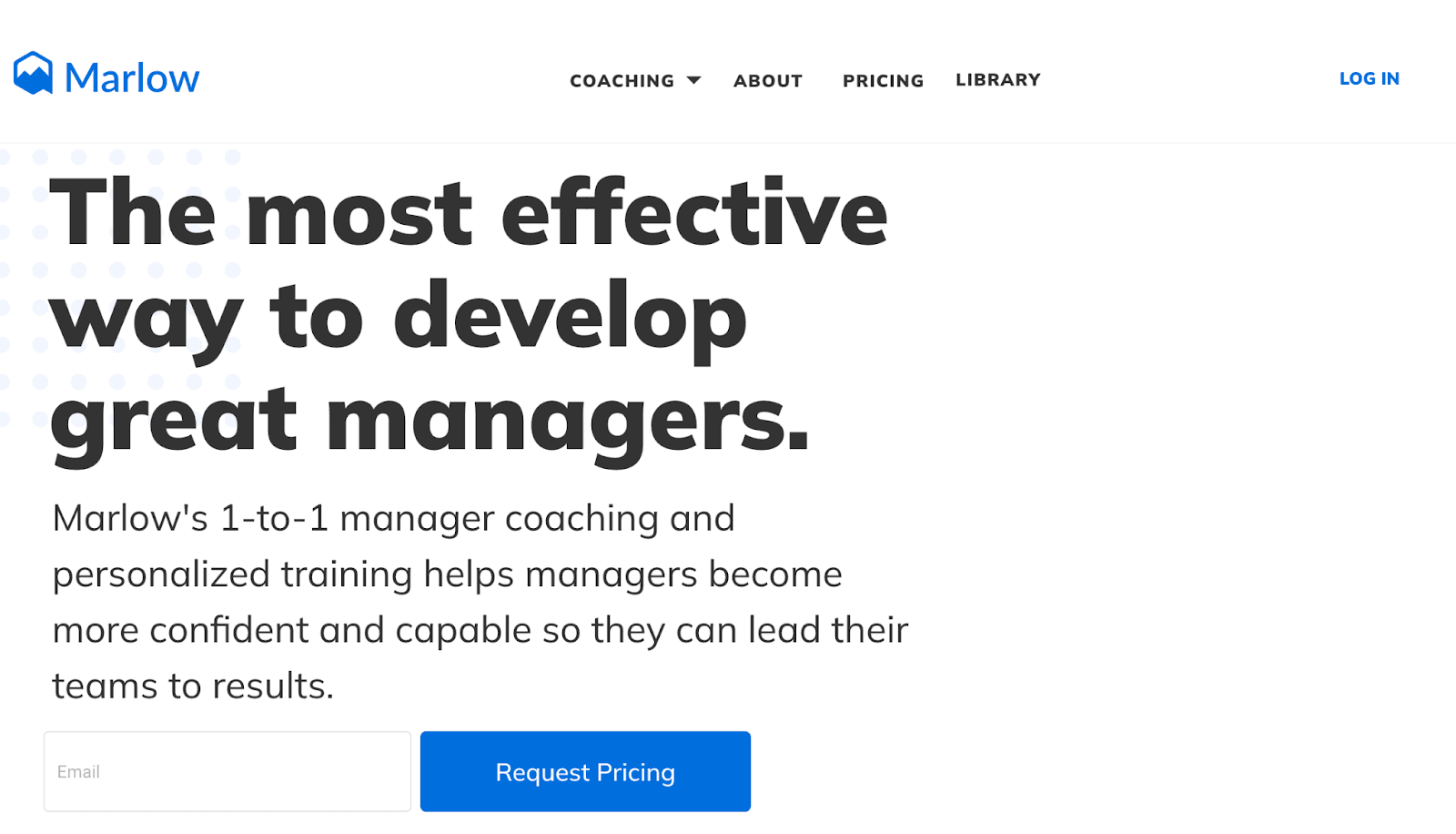
String Theories: a marketplace for learning music.
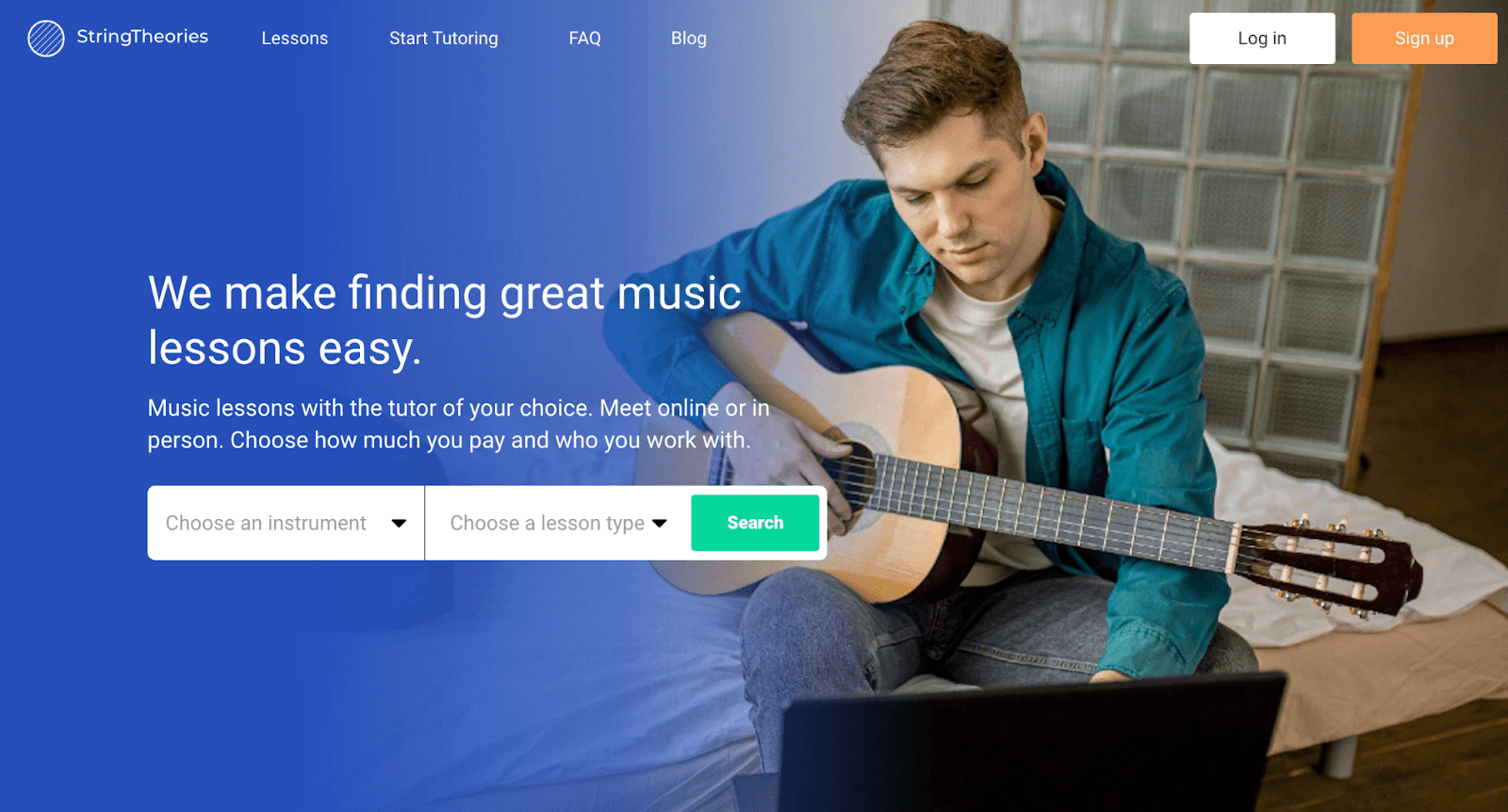
Piershare, the equivalent of Airbnb for boat docks.
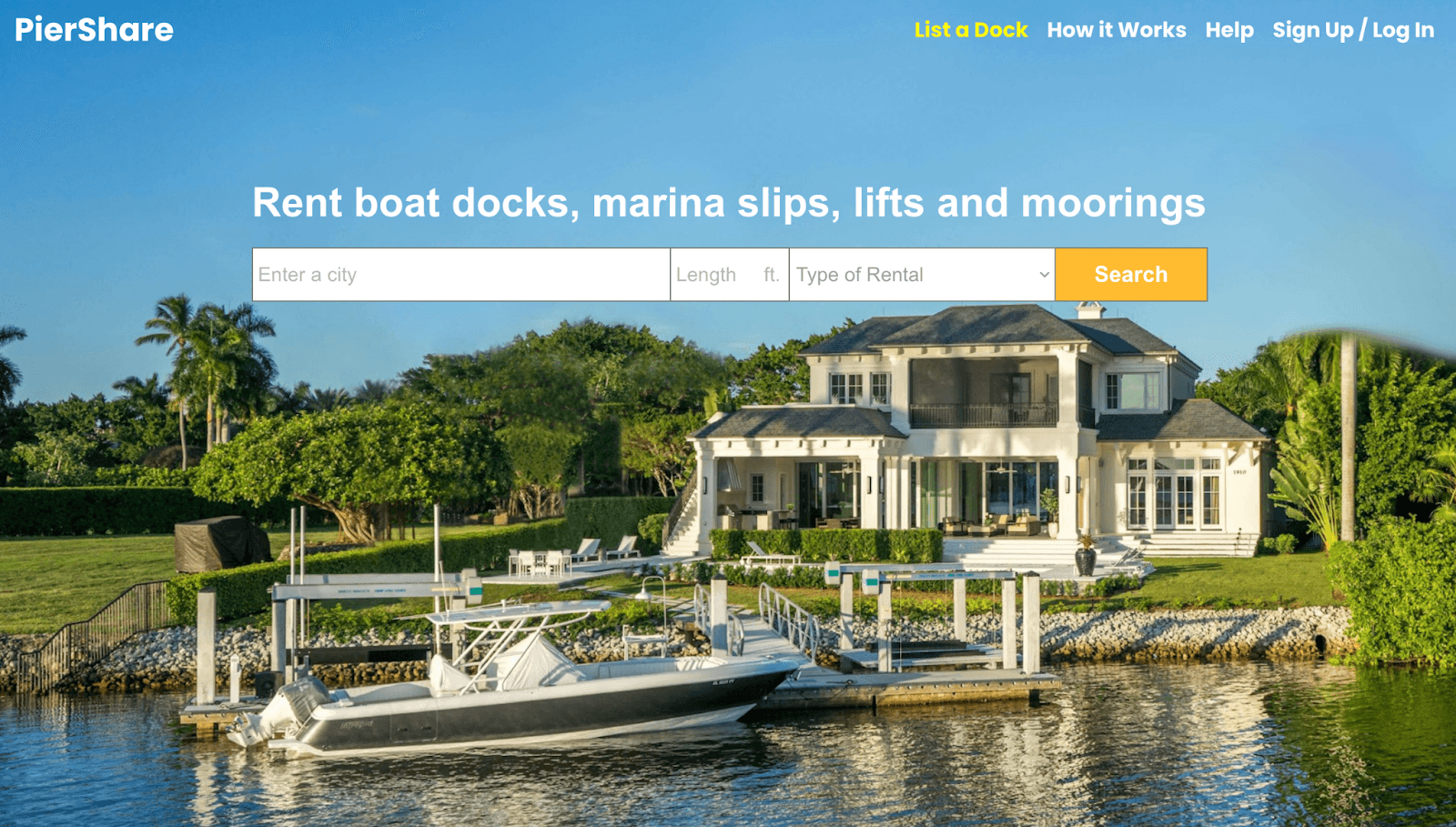
Wanna see more beautiful Bubble apps? Check out our ultimate selection of Bubble projects.
Build Productivity Tools on Bubble
What Are Productivity Tools?
Productivity tools make workflows, tasks, and processes simpler + more efficient. For example, instead of performing a manual task over and over again, you could build a productivity tool on Bubble that automates it, saving you time, money, and energy. Another example of a productivity tool is a dashboard that brings all your information into one place. For example, instead of spending time flicking through all your different CRM tools, emails, and dashboards, you could build an all-in-one dashboard. This dashboard lets you finally view all your key stats in one place. Some popular productivity tools nowadays include Calendly (which saves going back and forth on a meeting time), Slack, Notion, and more.
The Key Features of Productivity Tools
The features of your productivity tools will vary depending on their purpose. For example, the aim of one productivity tool may be a dashboard to view all your stats in one place, another may simply be to automate manual tasks.
However, there are a few common features you’ll want to have in your productivity tool on Bubble:
Analytics to track key stats of your productivity tool with an analytics dashboard
API Integrations to connect your existing tools which can be done via Bubble’s API connector
User permissions for different user roles. If it’s an internal app used by a range of employees, for example, you may want to allow the CEO to view more information than other employees.
The Disadvantages of Building Productivity Tools on Bubble
The flexibility of Bubble makes it an ideal platform to build productivity tools. One thing to bear in mind is that you might also require other apps to automate processes. For example, we use Zapier and Make to automate processes, which are tools that allow you to integrate your apps and automate workflows.
The Advantages of Building Productivity Tools on Bubble
There are some clear advantages of building productivity tools on Bubble:
Bubble’s API connector enables you to connect and integrate whichever apps you want
User permissions that make it easy to enable different users to be allowed to see different types of content
Bubble’s visual drag-and-drop interface makes it quick to build and iterate so you can continue to save time, money, and energy.
At Goodspeed, we use Bubble to build internal tools for maximum efficiency. For example, we build dashboards to understand how many projects we have at one time.

How Long Does It Take to Build Productivity Tools on Bubble?
Ultimately, the time it takes to build a productivity tool depends on its complexity and functionality. For example, if it just involves basic automation, it could take just a few days.
On the other hand, if you’re looking for an all-in-one dashboard that combines all your platforms and tools, it could take 2-3 months. This takes into account the time to build the dashboards, as well as the time to integrate and connect all the necessary apps.
How Much Does it Cost to Build Productivity Tools on Bubble?
It will cost you a different amount if you build your productivity tools from scratch or with templates. You’ll also need to take into account how experienced you are at building Bubble projects and how complex your project’s features are.
At this point, you’ve got a few options to choose from. First of all, you could choose to build your productivity tools from scratch, hire a Bubble developer or speak to an agency like us here at Goodspeed.
Popular Productivity Tools Built on Bubble
One of our favorite Bubble use cases is building dashboards because of the fantastic business impact of saving time, money, and energy. Benchmark, for example, is a portal for HR managers to easily manage employee feedback data.
If you’re interested in seeing the internal productivity tools we’ve built for ourselves at Goodspeed, we’d be more than happy to give you a tour on a call – book one here. You can also see a complete list of beautiful Bubble apps here.
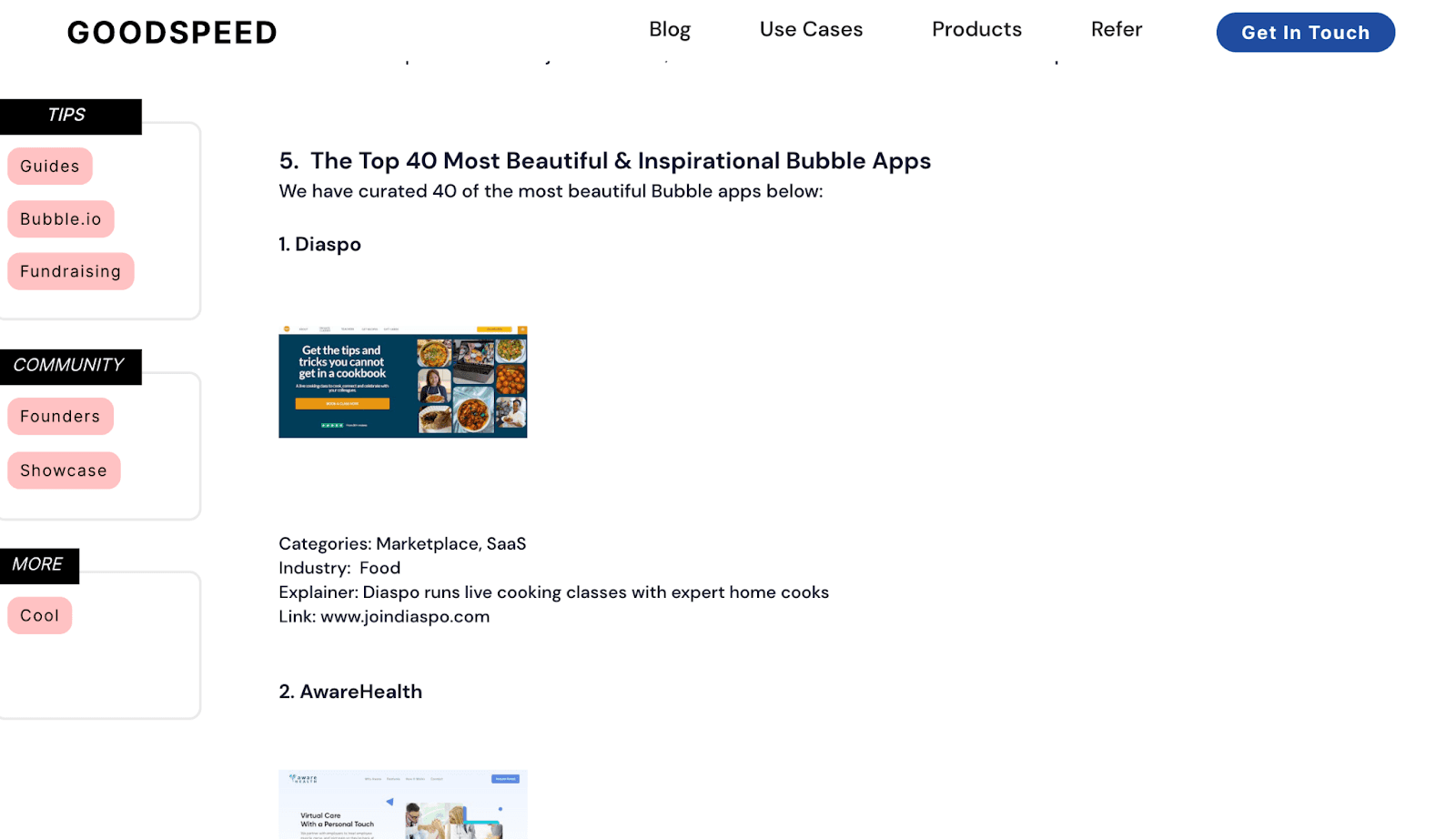
Build Job Boards Tools on Bubble
What Are Job Boards?
A job board is a website used by employers to promote their vacant positions to job seekers. Some job boards are more comprehensive than others. For example, some simply show the jobs available within a particular industry, while others enable candidates to apply directly to the role.
Some of the most popular job boards around today are LinkedIn Jobs, Otta, and Indeed.com.
The Key Features of Job Boards
When building your job board on Bubble, there are a few key features you’ll want to consider implementing.
An admin dashboard that allows you to accept candidates, propose candidates to different employers, and see key platform statistics
User profiles for job applicants to create and edit their profiles to add work experience
A search function and filters so that applicants and recruiters can search and filter exactly what they’re looking for.
There are also plenty of additional features you can make the most of when building in Bubble. For example, using Bubble’s API connector or plugins will enable you to connect relevant apps. For example, if you want to charge companies a subscription, you can use Stripe to collect payments.
The Disadvantages of Building Job Boards on Bubble
In our opinion, Bubble is perfect for building job boards. The only real disadvantages of using Bubble to build a job board are the same disadvantages of using Bubble in general. For example:
The speed of your Bubble app will depend on how you build the app
You won’t be able to export your code, so you will have to start from scratch if you decide to move away from Bubble
You cannot build native features but can make them available on the App & Play Store using BDK native plugin
The Advantages of Building Job Boards on Bubble
There is a myriad of advantages when it comes to building job boards using Bubble. Let’s look into a few of them.
It will be quick to build. Job boards don’t call for hugely complex features, especially not at the MVP stage. This means that you can create a very basic job board in a matter of 1-2 weeks only.
You’ll be able to create a beautiful design. If you are clear about your designs and have designed them on Figma beforehand, for example, you can create a beautiful job board on Bubble.
You’ll have the option to integrate apps using Bubble’s API connector and plugins, for your ideal candidate and employer experience.

How Long Does It Take to Build Job Boards on Bubble?
The time it takes to build a job board will depend on its complexity and functionality. For example, if you want a basic listing, you’ll be able to bring this to life within 1-2 weeks.
However, if you’re looking for a more comprehensive job board that includes user profiles, admin dashboards to approve candidates, messaging, and more, it can take anywhere between 1 and 2 months.
How Much Does it Cost to Build Job Boards on Bubble?
The cost to build job boards on Bubble will depend on whether you’re building from scratch or using templates. You’ll also need to factor in the experience of the Bubble developer and how complex the features are.
Either you could build it from scratch, hire a Bubble developer or speak to an agency like Goodspeed - we would charge roughly $5-15K to build a job board on Bubble.
Popular Job Boards Built on Bubble
There are many job board templates available on Bubble, like Job Board by NoCodeAssistant for example. You can see other examples of beautiful Bubble apps here.
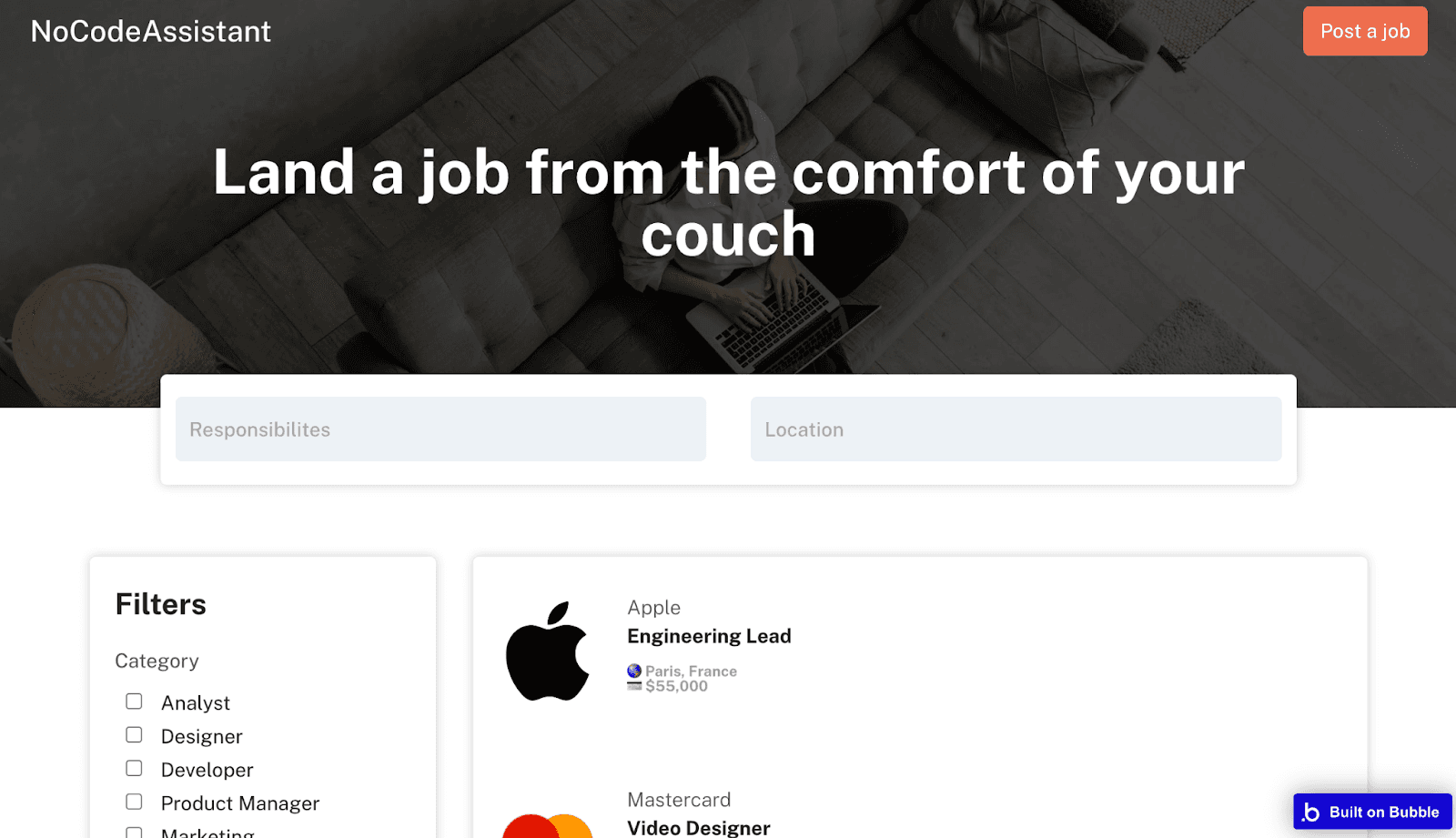
Build Directories on Bubble
What Are Directories?
Directory apps are platforms that show listings in a user-friendly, efficient way. Yelp or Tripadvisor, for example, are effectively directory apps – they display lists of restaurants and other establishments so that users can easily search and find what they want.
The power of the Bubble database, its speed, and its integrations make building a directory on Bubble pretty ideal. Let’s find out why.
What Are The Key Features of Directories?
Some directories can just be very simple listing apps, while others will be more comprehensive. The beauty of Bubble is that it will enable you to do so. These are some common directory features:
Search and filter. One of the main points of using a directory is making it effortless for the user to find what they want, which is why search and filtering are of paramount importance.
User profiles. Depending on the level of autonomy of the directory, you may want businesses to own, edit and customize their profiles with tailored user profiles.
Complex database. Directories’ main purpose is to simplify lots of disparate information. Bubble’s powerful database makes this an efficient process, in the way that it can easily trudge through heaps of information.
As well as these basic directory features, you can go beyond the typical understanding of a directory and customize your app further by integrating and connecting other apps.
The Disadvantages of Building Directories on Bubble
One of the disadvantages of building a directory on Bubble is the ease of SEO. SEO is incredibly important to help grow and benefit from a directory business, though you might find that it’s easier to deal with SEO on some other platforms compared to Bubble.
The Advantages of Building Directories on Bubble
Bubble is great for building a directory for a few key reasons.
It's speed to build. If the directory is simple, you can launch it in a matter of days or weeks.
It's a complex database. Directories tend to have large and complex databases, and Bubble is a powerful no-code tool that works well with the complexity.
The possibility of connecting other apps. Whether it’s connecting an app to source the data for the directory or to enhance the user experience, Bubble’s API connector and plugins effortlessly enable this.
How Long Does it Take to Build Directories on Bubble
Depending on the complexity of your directory, building it could take anywhere from a few days to a few months. Directories can be very simple listing apps that are completed in a few days. However, if you have a complex database that needs to be carefully structured with plugins for a better user experience, building your directory could take 1 to 2 months.
How Much Does it Cost to Build Directories on Bubble
The cost to build a directory will depend on whether you’re building it from scratch or using a template. It will also depend on the experience of the Bubble developer and the complexity of the features you want to build.
You could choose to create your app from scratch, hire a Bubble developer or speak to an agency like us here at Goodspeed - we would charge roughly $5-15K to build a directory on Bubble.

Popular Directories Built on Bubble
You can see examples of beautiful directory apps built on Bubble here.
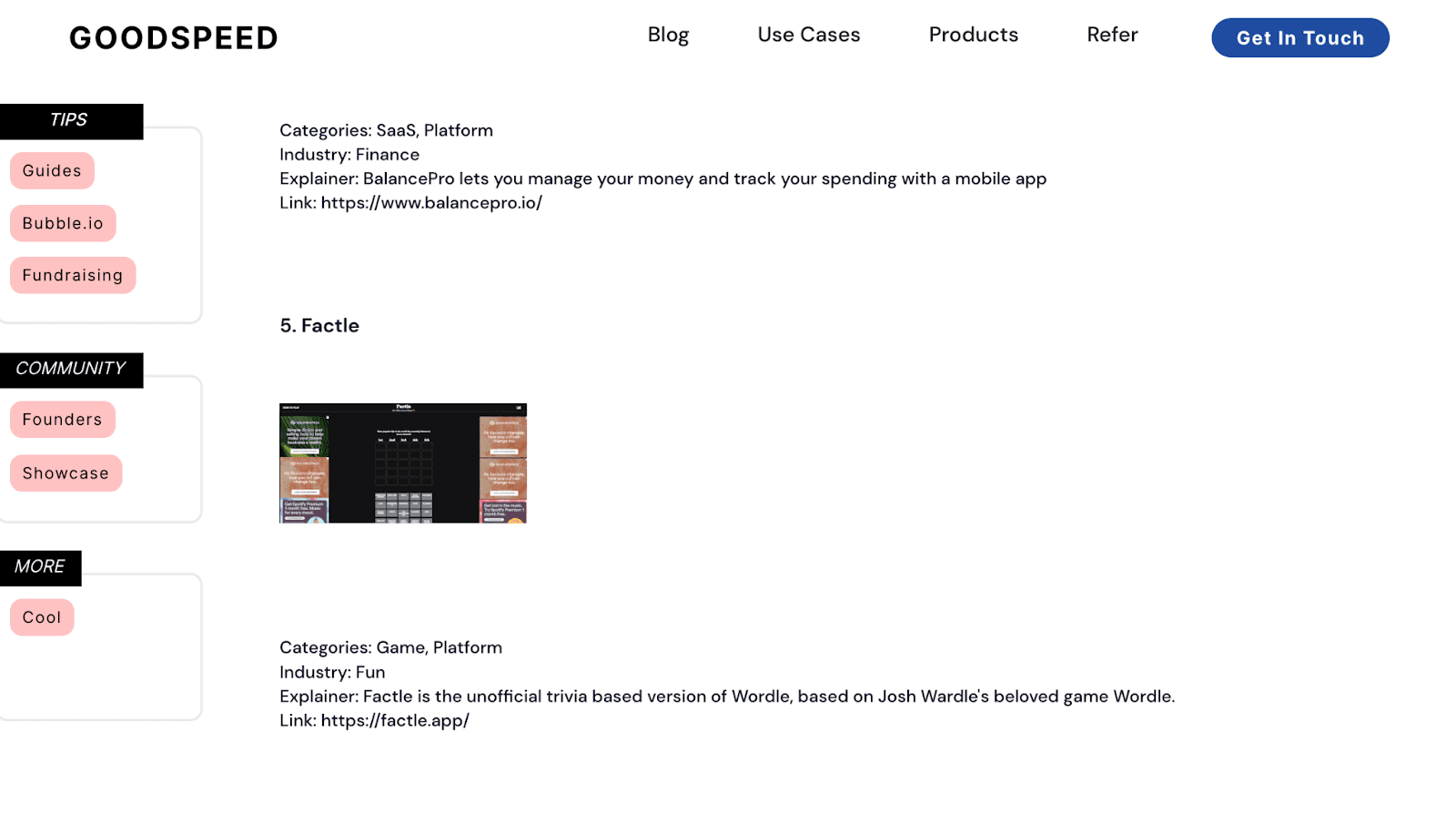
Build Social Media Apps on Bubble
What Are Social Media Apps?
We all know what social media apps are – they enable users to create and share content, as well as connect with each other.
Some of the most famous social media apps today are Facebook, Instagram, LinkedIn, Twitter, and Snapchat. Each of these has different features but all enable users to share content and connect with each other.
The Key Features of Social Media Apps
Bubble is one of the most powerful no-code tools and has the capability to create incredible social media apps. Some key features of social media apps include:
User profiles which enable users to create and edit their own profiles
Messaging so that users can connect with each other through messaging
Feeds for users to share and view content created by fellow users
Every social media app has its own angle and value proposition which reflects in the type of features it has. For example, some may be more photo focused, while others may be more messaging-focused. Either way, Bubble’s features support all the different functions you might want to build on your social media app.
The Disadvantages of Building Social Media Apps with Bubble
We would say there is one disadvantage of building a social media app on Bubble – you cannot have native features. This usually is pretty important because the majority of social media platforms are mobile apps. You won’t be able to produce in-app native designs, using users’ phone push notifications and more… Having said that, you can still make your Bubble app available on the App Store and Play Store via the BDK plugin.
The Advantages of Building Social Media Apps with Bubble
There are a few key reasons thanks to which Bubble is perfect for building a social media app.
A complex database. Social media apps need many users to create content to generate network effects. Bubble has the power to save and organize this content without affecting other parts of the app, like its speed for example.
Search and filter. A big part of a social media app is the feed page to search for what you want and find content that interests you. Bubble makes this possible through search and filter features.
Speed to build. Given the amount of social media apps out there, iterating according to customer feedback is vital. The speed of Bubble enables you to continue to experiment with features to get product-market fit as you go along.
On top of these features, you can strengthen your social media app on Bubble by integrating other apps to enhance the user experience.
How Long Does it Take to Build Social Media Apps with Bubble
Given the huge competition that social media apps present, you’ll probably not want to have less features than other types of Bubble apps. To have an MVP that includes user profiles, messaging, feeds and other key features, it’s safe to estimate this can take around 1-2 months. Bear in mind that this is still significantly quicker than building a social media app with code through traditional development.
How Much Does it Cost to Build Social Media Apps with Bubble
The amount it costs to build a social media app will depend on whether you’re building it from scratch or using a template, how experienced the person developing the app is, and how complex the app’s features are.
Your options are: building it from scratch, hiring a Bubble developer or speaking to an agency like us here at Goodspeed - we would charge roughly $5-15K to build a social media on Bubble.
Popular Social Media Apps Built on Bubble
You can see examples of beautiful social media apps built on Bubble here.

Conclusion
Bubble isn't just a no-code platform; it's a playground for creativity and innovation. From bustling marketplaces to sleek productivity tools, its visual interface and powerful features empower anyone to build anything they can imagine. Whether you're a seasoned entrepreneur or a passionate dreamer, Bubble removes the technical barriers and lets your ideas take flight.
So, what will you build with Bubble?
If you need help building your Bubble application, contact Goodspeed today. Our team of expert Bubble developers can help you create the application of your dreams.

Harish Malhi
Founder of Goodspeed
Harish Malhi is the founder of Goodspeed, one of the top-rated Bubble agencies globally and winner of Bubble’s Agency of the Year award in 2024. He left Google to launch his first app, Diaspo, built entirely on Bubble, which gained press coverage from the BBC, ITV and more. Since then, he has helped ship over 200 products using Bubble, Framer, n8n and more - from internal tools to full-scale SaaS platforms. Harish now leads a team that helps founders and operators replace clunky workflows with fast, flexible software without writing a line of code.
Frequently Asked Questions (FAQs)
Can you build a game on Bubble?
Some individuals have developed simple web applications like an online level maker or Wordle using no-code technologies like Bubble. Although Bubble works best with web applications, a game engine like Unreal Engine or Unity can be used in games that require more power and 3D graphics.
Can you build a startup on Bubble?
It's completely possible to build a startup thanks to Bubble. Bubble is not just the best way to launch your startup, but also to build and scale. It is the most powerful no-code tool that enables you to continue to iterate as you get product market fit and then scale.
Is Bubble the best no-code builder?
Bubble is the most powerful no-code builder that enables you to create SaaS tools, chrome extensions, marketplaces, productivity tools, job boards, social networks, and more. Its visual drag-and-drop interface, API connector, and integrations mean you can create your ideal app.
Can you code in Bubble?
Bubble gives developers the option to use custom code to expand their app and create their ideal user experience. You can use Javascript on Bubble to create plugins and connect your most used apps.










