For enterprises, building a seamless online experience is no longer optional. Websites and landing pages are critical touchpoints for customer acquisition and retention. Framer for Enterprise steps up to this challenge, offering a powerful design and prototyping platform specifically built for large-scale businesses.
This in-depth guide explores the functionalities of Framer for Enterprise, along with the concrete benefits it delivers, real-world applications within enterprise settings, and its pricing structure. By the end, you'll gain a clear understanding of how Framer for Enterprise equips enterprises to thrive in the digital age.
Understanding Framer for Enterprise
What is Framer?
Framer is an interactive design tool that empowers designers and developers to create stunning websites, landing pages, online campaigns, and more. What sets Framer apart is its comprehensive approach to the design process. It accommodates every phase, from initial visual mockups to fully interactive prototypes. However, its standout feature is the ability to publish directly from the design canvas. This means you can bring your ideas to life and deploy them faster than ever before.
Differences Between Framer for Enterprise and Other Versions
Framer offers various versions to cater to different user needs, including Framer for Individuals and Framer for Teams. However, Framer for Enterprise is specifically tailored to the unique requirements of large organizations. Here are some key distinctions:
Customization: Framer for Enterprise allows for greater customization, adapting to the specific demands and branding guidelines of an enterprise.
Collaboration: It facilitates seamless collaboration among team members and departments, ensuring everyone is on the same page during the design and development process.
Scalability: Enterprise-level businesses often require scalable solutions that can grow with them. Framer for Enterprise offers the flexibility needed to accommodate expanding projects.
Enterprise Support: Dedicated support and training options are available for enterprises to ensure that teams can maximize the tool's potential.
Use Cases and Industries Benefiting from Framer for Enterprise
Framer for Enterprise finds applications in a wide range of industries and use cases. Some notable examples include:
1. E-commerce
Large e-commerce enterprises benefit from Framer's ability to create visually stunning product pages, optimize user experiences, and rapidly iterate on design improvements. It's an invaluable tool for enhancing the online shopping journey.
2. Marketing Agencies
Marketing agencies often handle diverse client portfolios. Framer for Enterprise allows them to streamline their design processes, deliver high-quality work faster, and maintain brand consistency across various projects.
3. Technology Startups
Startups in the tech sector rely on Framer to prototype and test their digital products efficiently. Its intuitive interface and direct publishing capabilities help startups bring their ideas to market swiftly.
4. Enterprise Software Companies
Companies developing complex software solutions turn to Framer for Enterprise to create interactive prototypes of their user interfaces. This aids in gathering valuable feedback and fine-tuning their products.

Framer Templates for Enterprise
Framer templates for enterprise can help businesses save time and create high-quality web designs and prototypes quickly and easily. There are a variety of Framer templates available that can be used for enterprise purposes, covering a wide range of needs, from company websites to internal dashboards to marketing campaigns.
Here are a few examples of Framer templates that can be useful for enterprises:
Company website templates: These templates provide a starting point for creating a professional and engaging company website. They typically include pre-built pages for home, about, products or services, contact, and other important pages.
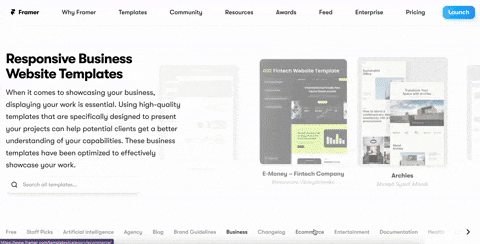
There are over a hundred Framer Templates to choose from.
When choosing a Framer template for your business, it is important to consider the specific needs of your business. Make sure to choose a template that is well-designed, easy to customize, and includes the features that you need.
Benefits of Framer for Enterprise
Framer for Enterprise offers a host of benefits that make it an indispensable tool for enterprise-level businesses. Let's dive deeper into how it can elevate your web design and prototyping processes.
1. Streamlined Website Design and Prototyping
One of the standout features of Framer for Enterprise is its ability to expedite the entire design process. Here's how:
Accelerating the Design Process
Framer's intuitive interface and pre-built components allow designers to create stunning web layouts with ease. This accelerates the design phase significantly, saving valuable time and resources.
Visual Mockups and Interactive Prototypes
Framer excels at both visual mockups and interactive prototypes. Designers can start with static designs and gradually add interactivity, ensuring that the final product aligns perfectly with the vision. This iterative approach enhances the precision and quality of the end result.
2. Direct Publishing from the Canvas
Framer's unique strength lies in its ability to publish directly from the design canvas. This feature is a game-changer for enterprises looking to deploy changes quickly and efficiently. Here's why it matters:
Real-time Updates
With Framer for Enterprise, you can make real-time updates to your website or landing page directly from the design canvas. No need for cumbersome export-import processes. This ensures that your online presence always reflects the latest changes.
Faster Time-to-Market
In the competitive digital landscape, speed is of the essence. Framer's direct publishing capabilities allow enterprises to roll out marketing campaigns, product launches, and updates within hours, not days or weeks.
3. Cost-Effectiveness and Scalability
Framer for Enterprise offers cost-effective solutions that align with the budgetary constraints of large organizations:
Cost Savings
By streamlining the design and prototyping process, Framer reduces the time and effort required to create and maintain web assets. This translates to significant cost savings in the long run.
Scalability
Enterprises often have diverse projects, some small and others on a larger scale. Framer for Enterprise caters to this variability, making it a scalable solution that can grow with your business. Whether you're working on a single landing page or an entire website, Framer has you covered.
Pricing and Plans
Framer for Enterprise offers a range of pricing plans designed to accommodate different business sizes and requirements. Understanding these plans is crucial to making an informed decision for your enterprise.
Overview of Framer's Pricing Structure
Framer's pricing structure includes several tiers, each catering to specific user needs:
Free: Ideal for individuals or small projects, the free plan provides basic design and prototyping capabilities.
Mini Projects: Priced at $5 per month, this plan is suitable for hobbyists and small-scale projects.
Landing Pages: The basic plan at $15 per month is perfect for creating landing pages and smaller websites.
Personal Sites: At $30 per month, this plan caters to those with personal websites or portfolios.
Enterprise: For larger enterprises with custom requirements, Framer offers tailored solutions. The pricing for the Enterprise plan can vary depending on your specific needs.
Be sure to visit Framer's official website for the most up-to-date pricing information.
Custom Enterprise Solutions and Their Benefits
The Enterprise plan offers customization to meet the specific demands of your enterprise. Here are some benefits:
Tailored Features: You can customize Framer to include features and functionalities that align with your business requirements.
Branding: Maintain brand consistency across all projects with customized templates and branding guidelines.
Scalability: Enterprise solutions are designed to handle large-scale projects, making it an ideal choice for growing businesses.
Dedicated Support: Enjoy dedicated support and training options to ensure that your team can make the most of Framer's capabilities.
Cost-Effective: Custom solutions can be cost-effective in the long run, as you pay only for the features and resources you need.
With a clear understanding of Framer's pricing plans, you can make an informed decision about the most suitable option for your enterprise. In the next section, we'll explore the availability of templates and design resources in Framer.

Framer Templates and Design Resources
Framer for Enterprise doesn't just provide a powerful design and prototyping tool; it also offers a variety of templates and design resources to enhance your projects.
Exploring Available Templates
Framer boasts a library of templates designed to expedite your design process. These templates cover a wide range of use cases, from e-commerce websites to corporate landing pages. Some of the template categories you can explore include:
Business Templates: Perfect for showcasing your enterprise's offerings and expertise.
SaaS and Tech Templates: Ideal for tech startups and companies in the software-as-a-service sector.
Online Business Templates: Tailored to businesses running e-commerce operations or single-product stores.
How Templates Enhance the Design Process
Templates serve as a valuable starting point for your web design and prototyping projects. Here's how they can benefit your enterprise:
Time Savings: Templates provide pre-designed layouts, saving you time on initial design stages.
Consistency: Templates ensure that your design remains consistent with your enterprise's branding guidelines.
Customization: While templates offer a foundation, they are fully customizable, allowing you to adapt them to your specific needs.
Implementation and Getting Started
Implementing Framer for Enterprise may seem daunting, but with the right guidance, it can be a smooth process. Here's a step-by-step guide to help you get started:
Step 1: Assess Your Needs
Begin by assessing your enterprise's specific needs. Consider the size of your team, the scale of your projects, and your budgetary constraints. This assessment will guide your choice of the most suitable pricing plan.
Step 2: Choose the Right Plan
Based on your assessment, choose the Framer for Enterprise plan that aligns with your requirements. Remember that you can customize the Enterprise plan to fit your enterprise's unique needs.
Step 3: Training and Onboarding
Invest in training for your team members to ensure they can maximize the benefits of Framer. Framer offers resources, tutorials, and support to help your team get up to speed.
Step 4: Project Kickoff
Start with a small project to familiarize your team with Framer's features. This hands-on experience will boost their confidence and productivity.
Step 5: Collaborate and Iterate
Encourage collaboration among team members. Use Framer's real-time collaboration features to gather feedback and make iterative improvements to your designs.
Step 6: Deploy and Monitor
Once your project is ready, use Framer's direct publishing capabilities to deploy it to your website or landing page. Monitor its performance and gather user feedback for further enhancements.
Step 7: Expand and Scale
As your team gains proficiency with Framer, consider expanding its use to more projects within your enterprise. Leverage the scalability of Framer for Enterprise to handle larger endeavors.
In the final section of this article, we'll look ahead to future trends and developments in the field of web design and prototyping, and how Framer is positioned to stay ahead.
Enhancing Web Design with Framer For Enterprise
Tips and Best Practices for Using Framer Enterprise
Using Framer For Enterprise effectively requires a good understanding of its features and capabilities. Here are some essential tips and best practices to enhance your web design with Framer Enterprise:
Master the Basics: Start by familiarizing yourself with the core features of Framer For Enterprise. Understand how to create designs, prototypes, and interactive elements.
Leverage Templates: Take advantage of Framer For Enterprise's templates. These templates can serve as excellent starting points for your projects and save you time.
Stay Organized: Organize your design files and assets neatly within Framer For Enterprise. This will make it easier to collaborate with team members and find what you need quickly.
Responsive Design: Ensure that your designs are responsive and optimized for various screen sizes. Framer For Enterprise provides tools for testing responsiveness.
User Testing: Conduct user testing on your prototypes within the tool. This helps you gather valuable feedback and iterate on your designs effectively.

Integrating Framer into the Design and Development Workflow
Framer Enterprise can be seamlessly integrated into your design and development workflow. Here's how to make the most of this integration:
Collaborate Effectively: Use Framer For Enterprise's collaborative features to work closely with developers and other team members. This ensures that your designs align with the development process.
Handoff to Developers: Framer For Enterprise offers features for handing off design assets and specifications to developers. Make sure your designs are developer-friendly and well-documented.
Version Control: Utilize version control to track changes and revisions in your design process. This is crucial for maintaining a clear history of your project.
Feedback Loops: Create a feedback loop between designers and developers to address any design-to-code issues promptly. Framer For Enterprise offers comment and annotation features for this purpose.
Continuous Learning: Stay updated with the latest features and updates in Framer For Enterprise. Continuous learning will help you make the most of the tool's capabilities.
Real-World Examples of Successful Projects
To understand the practical application of Framer For Enterprise, let's explore some real-world examples of successful Websites.:
Superhuman: Revolutionizing the realm of email, Superhuman offers an AI-powered solution tailored for high-performing teams. With the aid of Framer, they've meticulously crafted a user interface that not only promises speed but also efficiency. Their platform is designed to save users hours every week, emphasizing the elimination of email-related stress and enhancing productivity.
Twingate: Stepping away from traditional VPNs, Twingate introduces its avant-garde Zero Trust Network Access solution. Utilizing Framer, they've sculpted a platform that merges security with user-friendliness. Their emphasis lies in powerful access controls, device intelligence, and seamless user experience, ensuring every interaction is both safe and intuitive.
MessageBird: Bridging businesses with their clientele, MessageBird stands as an omnichannel communications beacon. With Framer's capabilities, they've visualized dynamic campaigns that span across diverse channels like SMS, Voice, and WhatsApp. Their platform is a testament to seamless communication, ensuring businesses can reach customers on their preferred channels effortlessly.
LottieFiles: Pioneering the digital animation landscape, LottieFiles champions lightweight and scalable animations. Their landing page, meticulously crafted with Framer, offers an immersive introduction to their platform, capturing the essence of motion design. Users are greeted with interactive elements and a seamless user experience, making it a go-to hub for designers and developers. Beyond the landing page, LottieFiles provides tools to create, edit, and collaborate on Lottie animations, solidifying its position as a central hub for animation enthusiasts.
Whereby: Catering to the digital communication era, Whereby offers a video calling API solution optimized for various sectors. Through Framer's interactive design capabilities, they've curated a user-friendly video call experience. Their platform is easily integrated into other systems, ensuring seamless communication without the hassles of downloads or installations.
FRISS: In the insurance domain, FRISS emerges as an end-to-end trust automation platform for P&C insurers. With the integration of Framer, they've devised solutions that seamlessly automate trust throughout the policy lifecycle. Their platform stands as a beacon of fairness, ensuring that insurance premiums are equitable for all, while also emphasizing security and efficiency.
These real-world examples demonstrate the versatility and effectiveness of Framer For Enterprise in various design and development scenarios. By following best practices and integrating it into your workflow, you can achieve similar success with your own projects.
SEO Benefits of Framer For Enterprise
How Framer For Enterprise Aids in SEO Optimization
Framer For Enterprise, while primarily a web design and prototyping tool, offers several features that can contribute to SEO optimization:
Page Speed: Framer For Enterprise emphasizes efficient design, which can lead to faster page load times. Speed is a crucial factor in SEO, as faster-loading pages tend to rank higher in search results.
Mobile Responsiveness: Framer For Enterprise encourages the creation of responsive designs, ensuring that websites look and function well on mobile devices. Mobile-friendliness is a key factor in Google's mobile-first indexing.
Interactive Elements: Framer For Enterprise's interactive features allow you to create engaging user experiences. These interactive elements can keep visitors on your site longer, reducing bounce rates and improving SEO.
Structured Data: Framer For Enterprise provides the ability to include structured data, such as schema markup, which helps search engines understand the content of your web pages and display rich snippets in search results.

Improving Website Performance and User Experience
Framer For Enterprise's focus on user experience goes hand in hand with SEO, as user experience is a ranking factor. Here's how it contributes to a better user experience:
Smooth Navigation: Framer For Enterprise's interactive prototypes can help in designing clear and intuitive navigation, reducing user frustration and enhancing the overall experience.
Engaging Content: Interactive elements created with Framer For Enterprise can make content more engaging, increasing the time users spend on your site and improving the chances of conversion.
Visual Appeal: Framer For Enterprise enables the creation of visually appealing websites, which can help retain visitors and reduce bounce rates.
SEO-Friendly Features and Practices
Framer Enterprise supports SEO-friendly practices in the following ways:
Metadata Management: Framer For Enterprise allows for easy management of metadata, including title tags and meta descriptions, which are essential for on-page SEO.
Image Optimization: The tool facilitates image optimization, ensuring that images are compressed and properly formatted for quick loading, a factor Google considers in rankings.
Accessibility: Framer For Enterprise encourages designing with accessibility in mind, which is not only ethical but also helps improve SEO, as search engines reward websites that are accessible to all users.
Indexing Control: Framer For Enterprise provides control over what search engines index. You can use noindex tags for non-essential pages, avoiding duplicate content issues.
Future Trends and Developments
The digital landscape is constantly evolving, and staying ahead of the curve is crucial for enterprises. Here are some future trends and developments in web design and prototyping, along with Framer's role in shaping them:
The Evolving Landscape of Web Design and Prototyping
AI-Powered Design: AI and machine learning are poised to play a significant role in automating certain aspects of design, making it more efficient.
Responsive Design: As mobile usage continues to rise, responsive design will remain a top priority for web designers.
Accessibility: Ensuring that websites are accessible to all users, including those with disabilities, is a growing concern.
Predictions for Framer's Future Features and Updates
Framer is known for its commitment to innovation and user-centric design. Here are some predictions for its future features and updates:
Enhanced Collaboration: Framer is likely to introduce even more advanced collaboration features, making it an indispensable tool for teams.
AI Integration: Integration of AI-driven design suggestions and automation tools could further streamline the design process.
Advanced Prototyping: Expect Framer to continue improving its prototyping capabilities, allowing for more complex interactions and animations.

Conclusion
Framer for Enterprise stands at the forefront of web design and prototyping tools, offering a holistic solution tailored to the needs of large organizations. Its ability to accelerate the design process, enable direct publishing, and provide cost-effective scalability makes it a compelling choice for enterprises looking to excel in the digital realm.
As the digital landscape continues to evolve, Framer remains poised to adapt and innovate, ensuring that enterprises have the tools they need to stay ahead of the competition. Whether you're a technology startup, marketing agency, or enterprise software company, Framer for Enterprise has the capabilities to enhance your web design and prototyping endeavors.
Consider incorporating Framer for Enterprise into your enterprise's workflow to experience firsthand the benefits it brings to the table. Elevate your web design and prototyping game with Framer and stay at the forefront of the digital landscape.
If you are looking for a reputable and skilled Framer development company, We at Goodspeed has a team of experienced and certified Framer developers who can help you create beautiful and interactive websites and apps. They also offer a variety of other services, such as design and development.
Harish Malhi
Founder of Goodspeed
Harish Malhi is the founder of Goodspeed, one of the top-rated Bubble agencies globally and winner of Bubble’s Agency of the Year award in 2024. He left Google to launch his first app, Diaspo, built entirely on Bubble, which gained press coverage from the BBC, ITV and more. Since then, he has helped ship over 200 products using Bubble, Framer, n8n and more - from internal tools to full-scale SaaS platforms. Harish now leads a team that helps founders and operators replace clunky workflows with fast, flexible software without writing a line of code.
Frequently Asked Questions (FAQs)
Is Framer for Enterprise compatible with all web development platforms and content management systems (CMS)?
Framer for Enterprise primarily focuses on design and prototyping. It can be used in conjunction with various web development platforms and CMS, but its compatibility may vary depending on the specific integration requirements of your project.
Can Framer for Enterprise be used for mobile app design and prototyping, or is it exclusively for web design?
While Framer emphasizes web design and prototyping, it can also be used for mobile app design and prototyping. It offers a versatile platform for creating interactive UI/UX designs suitable for both web and mobile applications.
What are the hardware and software requirements for running Framer for Enterprise effectively?
Framer is a web-based tool, so you'll need a computer with a modern web browser and a stable internet connection. Specific system requirements may vary based on updates and improvements to the platform.
Does Framer for Enterprise provide collaboration features for remote teams and distributed workforces?
Framer offers real-time collaboration features that are beneficial for remote and distributed teams working on design projects. These features ensure that team members can work together seamlessly regardless of location.









