You're ready to build with Framer, but the pricing page is confusing. Free, Basic, Pro, Scale, Enterprise. Which one do you actually need? And what happens when you hit the limits?
We've built over 50 Framer sites and helped clients navigate these decisions. This guide breaks down exactly what you get at each tier, what the real limits are, and which plan fits your project - so you don't overpay or hit unexpected caps mid-launch.
First time on the platform? Sign up to Framer and Use code partner25proyearly for 3 months free.
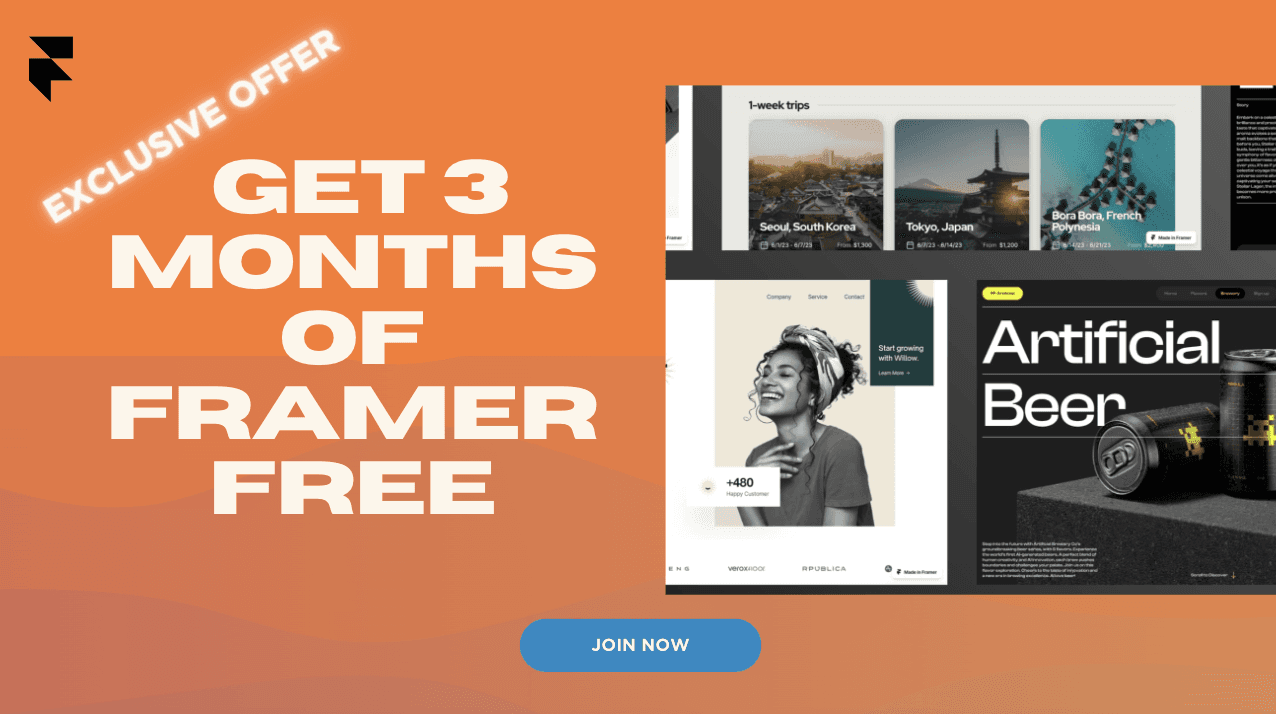
Quick Framer Pricing Comparison (2026)
Feature | Free | Basic ($10/mo) | Pro ($30/mo) | Scale ($100/mo+) |
Custom domain | No | Yes (free .com) | Yes (free .com) | Yes (free .com) |
Site pages | 1,000 | 30 | 150 | 300+ (flexible) |
CMS collections | 10 | 1 | 10 | 20+ (flexible) |
CMS items | 1,000 | 1,000 | 2,500 | 10,000+ (flexible) |
Bandwidth | 5 MB uploads | 10 GB/month | 100 GB/month | 200 GB+ (flexible) |
Analytics | Basic | Basic | Advanced | Advanced + Funnels |
Staging | No | No | Yes | Yes |
CDN locations | 20 | 20 | 20 | 300+ (Premium) |
Best for | Testing | Personal sites | Professional sites | High-traffic sites |
Updated January 2026. Prices shown are for annual billing
Real Results from Framer Projects
Here's what we've achieved for clients building with Framer:
Zen Educate replaced their tangled legacy platform with a flexible Framer system that gave their marketing team full autonomy. The result: 10 hours saved weekly in internal management and the ability to run growth experiments without engineering bottlenecks. What once required weeks of developer time now ships in days.
The Nations transformed one of YouTube's largest music channels (60M+ subscribers) into a discoverable brand. Before Framer, they were invisible on search engines. The optimized site earned a Framer Site of the Year nomination, ranks #1 for key search terms, and doubled artist submissions with a streamlined custom form.
Daily Body Coach launched their premium fitness concierge platform in 30 days flat, serving top-tier entrepreneurs with seamless booking integration and elevated brand positioning. The site's custom animations and polished design helped them achieve over 100% growth while maintaining their high-end market position.

Overview of Framer
Framer offers a variety of features that make it a powerful tool for designers and developers. These features include:
A drag-and-drop interface that makes it easy to create and edit designs
A powerful prototyping engine that allows you to create interactive prototypes
A wide range of components and libraries that you can use to build your designs
A collaborative workspace that allows you to work with others on the same project
Framer is a versatile tool that can be used for a variety of purposes, including:
Designing websites and apps
Prototyping new features and functionality
Creating marketing materials
Designing user interfaces
Developing interactive experiences
Framer Pricing Plans and Cost Breakdown
Understanding Framer's pricing is important for a few reasons. First, it can help you make an informed decision about whether or not Framer is the right tool for you. Second, it can help you choose the right pricing plan for your needs. Third, it can help you save money by taking advantage of discounts and promotions.
Framer currently offers five pricing tiers: Free, Basic, Pro, Scale, and Enterprise.
Free Plan
Framer has a Free plan for testing the platform or building non-commercial projects. You get 10 CMS collections, 1,000 pages, and 1,000 CMS items. Your site runs on a Framer.app subdomain and includes Framer branding. Good for designers exploring the platform or creating templates.
Basic Plan ($10/month, billed annually)
Basic removes Framer branding and includes a free .com domain. You get 30 site pages, 1 CMS collection, 1,000 CMS items, and 10 GB monthly bandwidth. This plan fits personal sites, portfolios, or small marketing pages that don't need complex content structures.
Pro Plan ($30/month, billed annually)
Pro adds staging environments, advanced analytics, and expanded limits: 150 pages, 10 CMS collections, 2,500 CMS items, 100 GB bandwidth. You also get roles and permissions, site redirects, and relational CMS. Most client projects built by agencies need at least this tier.
Scale Plan ($100/month + usage, billed annually)
Scale is designed for high-traffic sites. It includes 300 pages, 20 CMS collections, 10,000 CMS items, and 200 GB bandwidth as a baseline, with flexible limits beyond that (you pay for what you use). You get priority support, premium CDN with 300+ global locations, events and funnels tracking, and optional A/B testing. Custom proxy setup is available as an add-on.
Enterprise Plan (Custom pricing)
Enterprise offers custom limits, annual billing contracts, dedicated support, and enterprise security features. Contact Framer's sales team for pricing.
Which one is right for you?
The right plan depends on your site's traffic, content complexity, and team size.
Choose Basic if you're building a personal portfolio, small landing page, or simple marketing site that doesn't need a CMS.
Choose Pro if you're running a professional site with multiple content types, need staging environments, or want advanced analytics. Most client projects require Pro because of the CMS and permissions features.
Choose Scale if you're managing high-traffic sites, need enterprise-grade CDN performance, or require flexible limits beyond Pro's caps.
Not sure which plan fits your project? Work with experienced Framer developers to scope your site and choose the right tier.
Evaluating Whether Framer is Worth the Cost
Whether or not Framer is worth the cost depends on your individual needs and budget. If you're a hobbyist or student, the Free Plan may be sufficient. If you're a small business or team, the Basic Plan may be a good option. If you're a large business or team, the Pro or Scale Plan may be a better fit.
Sure, here are some additional factors to consider when evaluating whether Framer is worth the cost:
Your needs: What features do you need from a design tool? If you only need basic features, the Free Plan may be sufficient. If you need more advanced features, you may need to upgrade to a paid plan.
Your budget: How much are you willing to spend on a design tool? The Free Plan is free, but paid plans start at $10/month for Basic.
Your team size: If you're working on a team, you'll need to consider the number of users you need. Basic and Pro allow up to 2 and 10 editors respectively.
Your long-term plans: If you plan to use Framer for the long term, you may want to consider the annual subscription option. This option offers a 20% discount compared to the monthly subscription option.
Tips to Save on Framer
Framer offers a few ways to save money on its pricing plans. You can get a discount if you pay for an annual subscription instead of a monthly subscription. You can also get a discount if you're a student or teacher.
Here are some additional tips to save money on Framer:
Learn Framer Pricing using our latest Framer Pricing Calculator.
Get 3 months off pro with an exclusive Goodspeed discount - use code partner25proyearly here.
Get a student discount: Framer offers enrolled students a free Basic plan (worth $120/year) for as long as they're studying. You'll need to verify your enrollment with a school email and student ID. Applications are reviewed within 5 business days, and you can reapply every 11 months.
Take advantage of free trials: Framer offers a free trial for all of its pricing plans. This is a great way to try Framer before you commit to a paid subscription.
Look for promo codes: Framer occasionally offers promo codes that can give you a discount on your subscription. You can find promo codes by searching online or subscribing to Framer's newsletter.
Here are some other ways to save money on design tools:
Use a free alternative: There are a number of free design tools available, such as Figma and Sketch. These tools may not have all of the features of Framer, but they can be a good option if you're on a tight budget.
Shop around: When comparing design tools, be sure to shop around and compare prices. You may be able to find a better deal by comparing different pricing plans and promo codes.
Framer vs. Webflow: Pricing
Framer:
Framer offers a free plan with limited features, plus paid plans ranging from $10/month (Basic) to $100+/month (Scale), billed annually.
Pricing is based on site limits (pages, CMS items, bandwidth) with flexible usage-based pricing at the Scale tier.
Framer provides a growing template library and marketplace.
The pricing structure is straightforward with clear tier progression based on site complexity.
Page limits exist on all plans but are generous: 30 pages on Basic, 150 on Pro, 300+ on Scale.
Framer has a user-friendly interface and is generally considered easier to learn than Webflow, especially for designers familiar with Figma.
Webflow:
Webflow offers a free plan with limited features, as well as several paid plans that range from $12/month (billed monthly) to $35/month (billed monthly).
Their pricing structure is based on the number of websites you can create, with discounts available for annual payments.
Webflow has an extensive template library, with a wide range of pre-built templates for various industries and use cases.
Webflow's pricing is generally more straightforward than Framer's, with fewer tiers and more transparent pricing.
Webflow has a more limited no-code tool than Framer, but it's still user-friendly and easy to use.
Webflow has a steeper learning curve than Framer, but it offers more advanced features and customization options.
Framer and Webflow have similar pricing structures, with discounts available for annual payments. Framer has a more complex pricing system, while Webflow's is more straightforward.
Framer has a limit on the number of pages you can create on lower-priced plans, while Webflow has a more extensive template library. Both tools have no-code features, but Framer's is more comprehensive. Framer is generally considered easier to use, while Webflow has a steeper learning curve but offers more advanced features.
Here is a brief overview of each tool:
Framer: Framer is a good choice for designers who want to create interactive prototypes and animations. It also has a strong community of developers who create custom plugins and components.
Figma: Figma is a good all-around design tool that is popular for both individual and team collaboration. It is also easy to learn and use.
Sketch: Sketch is a powerful design tool that is popular among professional designers. It has a wide range of features and customization options.
Webflow: Webflow is a good choice for designers who want to create websites and landing pages without writing any code. It is also a good choice for teams that need a CMS solution.
Overall, all four tools offer good value for money. The best choice for you will depend on your specific needs and budget.
As you can see, Webflow is a different type of tool than Framer, Figma, and Sketch. It is a no-code website builder, while the other three tools are design tools. This means that Webflow is designed for creating and hosting websites, while the other three tools are designed for designing and prototyping apps and other digital products.
Here are some of the features that make Webflow unique:
No-code website builder: This means that you can create websites without writing any code.
Responsive designs: Webflow websites are automatically responsive, so they will look good on all devices.
Ecommerce capabilities: Webflow makes it easy to add an ecommerce store to your website.
CMS: Webflow comes with a built-in CMS, so you can easily manage the content of your website.
If you're looking for a tool to create a website without writing any code, Webflow is a good option to consider. Framer vs Webflow is a big question for a lot of designs right now, have a read of our comparison of the two design tools here - A Comprehensive Guide to Framer vs Webflow. Our preference at Goodspeed is to use Framer to build landing pages, marketing sites and personal sites, so send us a message if you want to build a Framer site.
In many cases, designers tend to use Figma and Framer since the process of going from Figma to Framer is seamless.

Choosing the Right Framer Plan
Pick the plan that will still be great for your site in 12 months, not just at launch.
Your business can easily outgrow Basic within 90 days. You'll need more CMS collections, staging environments, or bandwidth before you realize it. Then you're rebuilding instead of growing.
If you're unsure which plan you need, start with Pro ($30/month). It's the safe choice. You can always downgrade if you genuinely don't need the features, but you can't easily rebuild when you've hit Basic's limits at the worst possible time, right before a product launch or campaign.
The annual difference between Basic and Pro is $240. A single migration project costs more than that in development time alone. Choose once, choose right.
Work with our Framer team to scope your project properly from day one. We help clients avoid the Basic-to-Pro migration that costs more than two years of Pro subscriptions.
Already have a site? Get a free performance audit to identify conversion bottlenecks and growth opportunities.

Harish Malhi
Founder of Goodspeed
Harish Malhi is the founder of Goodspeed, one of the top-rated Bubble agencies globally and winner of Bubble’s Agency of the Year award in 2024. He left Google to launch his first app, Diaspo, built entirely on Bubble, which gained press coverage from the BBC, ITV and more. Since then, he has helped ship over 200 products using Bubble, Framer, n8n and more - from internal tools to full-scale SaaS platforms. Harish now leads a team that helps founders and operators replace clunky workflows with fast, flexible software without writing a line of code.
Frequently Asked Questions (FAQs)
Is Framer completely free?
No. Framer offers a Free Plan with a Framer.app subdomain and Framer branding, but features are limited. To remove branding and get a custom domain, you need a paid plan starting at $10/month for Basic.
Is Framer a website builder?
Framer is both a design tool and a website builder. It publishes live, hosted websites with custom domains, CMS, and built-in hosting. Unlike traditional builders like Wix or Squarespace, Framer is design-first with more advanced animation and interaction capabilities.
What is the return policy for Framer?
Framer offers a 30-day money-back guarantee on all paid plans. Contact Framer support within 30 days of purchase with your account details to request a refund. Refunds can only be requested once per account.
Can you design in Framer?
Yes, Framer can be used for designing websites, apps, and other digital products. Framer is a design and prototyping tool that offers a variety of features that make it a good choice for designing digital products.
What are the different pricing plans Framer offers?
Framer has five plans: Free for testing, Basic at $10/month (30 pages), Pro at $30/month (150 pages, staging, analytics), Scale at $100+/month (300+ pages, premium CDN), and custom Enterprise pricing. Paid plans include a free .com domain.
How do I choose the right Framer pricing plan for my needs?
Basic ($10/month) fits personal portfolios and small sites. Pro ($30/month) suits professional sites needing CMS, staging, and analytics. Scale ($100+/month) is for high-traffic sites with enterprise CDN needs. Consider your page count, CMS requirements, and whether you need staging.
How can I save money on Framer subscriptions?
Choose annual billing to save money. Students get free Basic ($120/year value) with school email and ID verification, renewed every 11 months. New users can use code 'partner25proyearly' for 3 months free on paid plans.









