Have you ever dreamt of building your own web application but been discouraged by the complexities of coding? Bubble offers a revolutionary solution: a powerful no-code platform empowering anyone, regardless of technical background, to create fully functional web apps.
This comprehensive guide will equip you with the knowledge to take your first steps into the exciting world of Bubble. We'll break down Bubble's core functionalities in a clear and concise manner, ensuring the information is easily digestible for someone unfamiliar with web development. Furthermore, we'll explore pricing options and the supportive community surrounding Bubble, empowering you to make informed decisions throughout your development journey.
Getting Started with Bubble
Signing up for a Bubble account
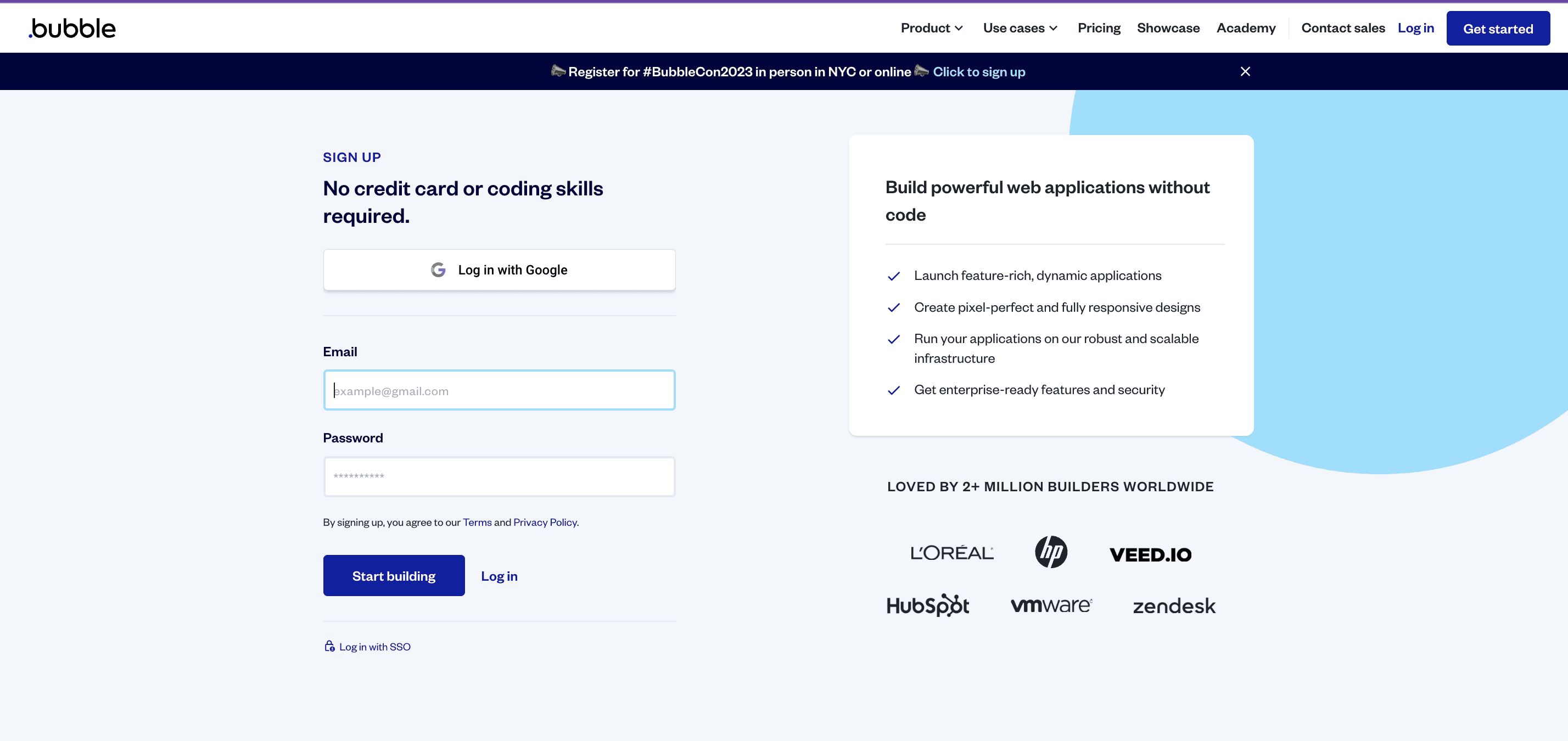
To get started with Bubble, you'll need to sign up for an account. You can do this by visiting the Bubble website and clicking on the "Sign Up" button. You'll need to provide some basic information such as your name, email address, and password. Once you've signed up, you'll be able to log in and start building your first Bubble project.
Understanding the Bubble interface
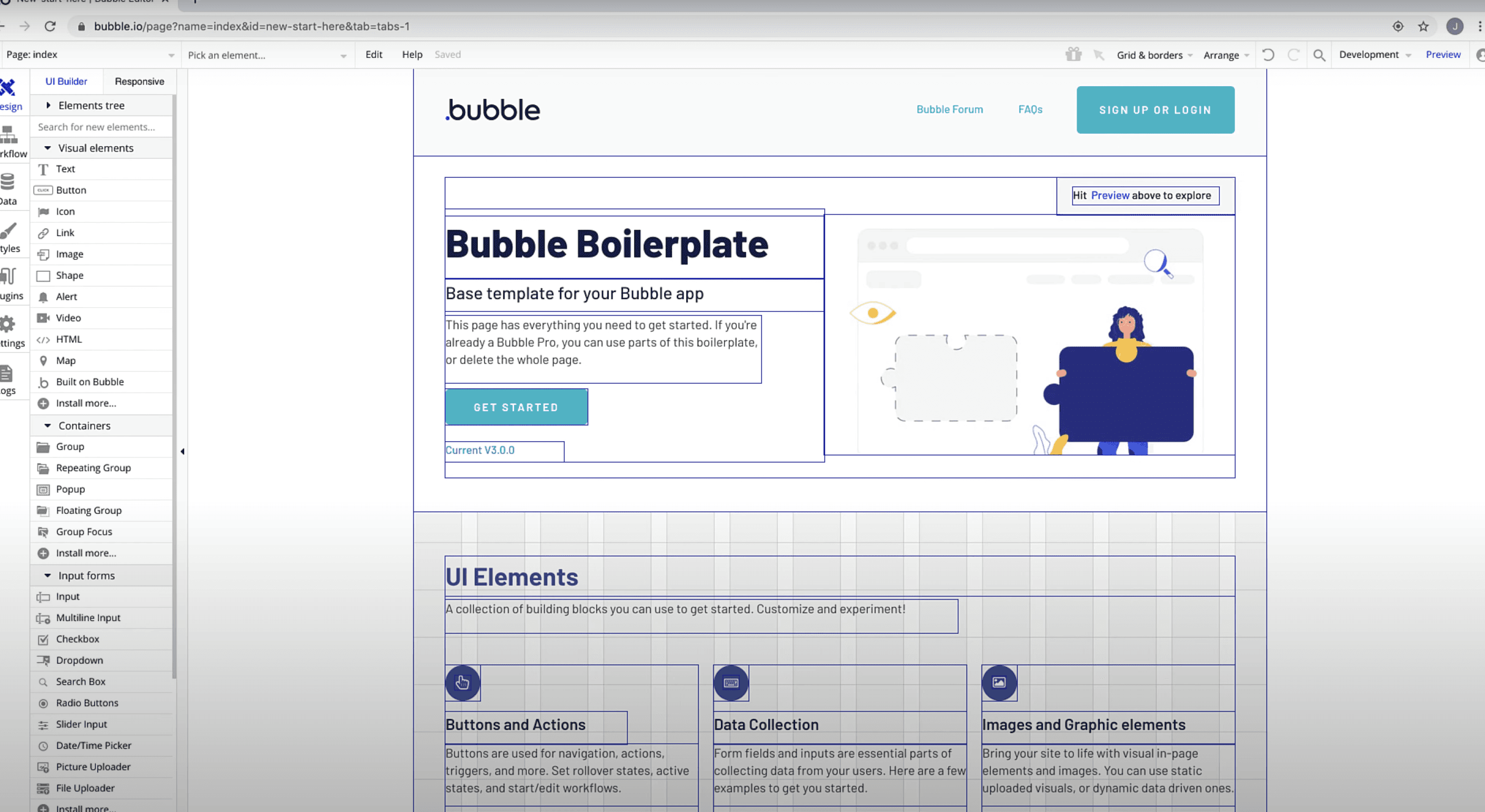
When you log in to your Bubble account, you'll be greeted by the Bubble dashboard. The dashboard is the central hub of your Bubble account, and it's where you'll spend most of your time. The interface is intuitive and user-friendly, with clear and concise labels and icons. You'll see a list of your projects on the left-hand side of the screen, and a drag-and-drop editor on the right-hand side.
Navigating the Bubble dashboard
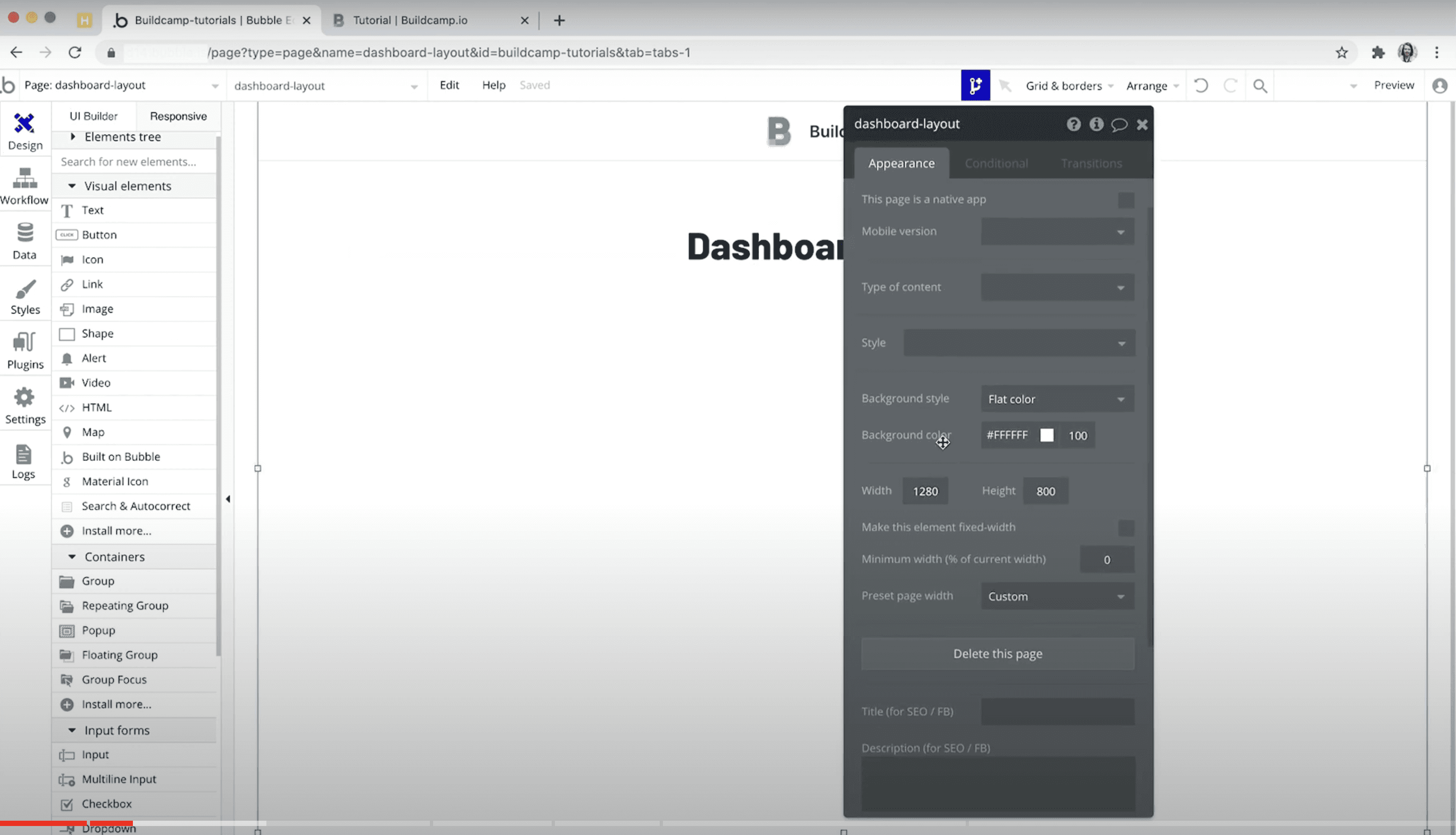
The Bubble dashboard is divided into several sections, each with its own set of tools and features. The navigation menu on the left-hand side of the screen allows you to quickly move between different sections of your project. You can also use the drag-and-drop editor to add and arrange elements on your web page.
Creating a new Bubble project
To create a new Bubble project, click on the "Create a Project" button on the Bubble dashboard. You'll be prompted to choose a template or start from a blank slate. If you're new to Bubble, it's a good idea to start with a template to get a feel for how the platform works. You can check out our Bubble Pricing Calculator to have an idea what project fits your budget. Once you've chosen your template, you can start customizing your project by adding text, images, and other elements.

Bubble Tutorials and Documentation
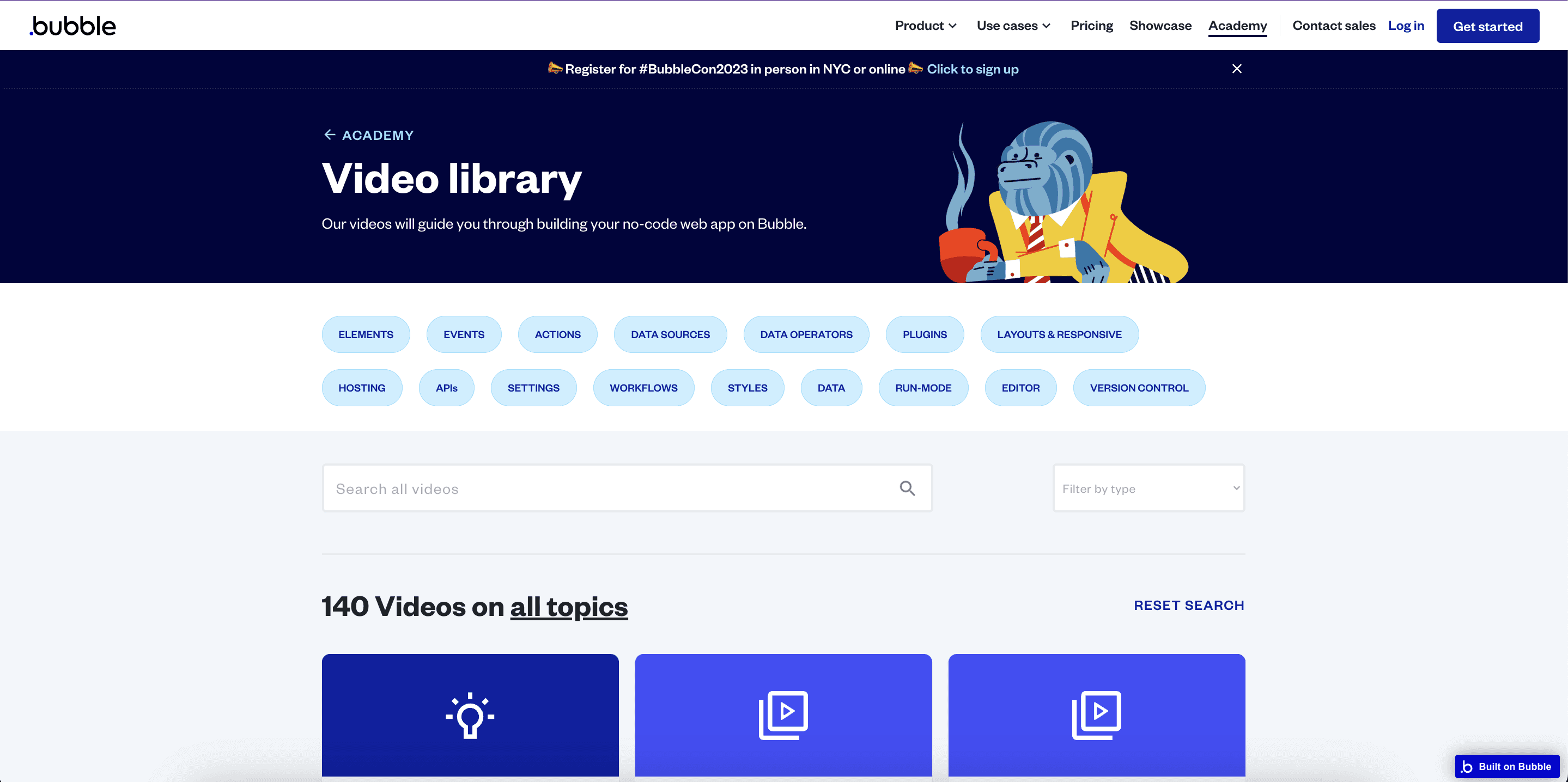
Bubble's official documentation
Bubble provides extensive documentation to help users get started with the platform. The documentation covers a range of topics, from basic tutorials to advanced features. You can access the documentation on the Bubble website, or by clicking on the "Documentation" link on the Bubble dashboard.
Tutorials for beginners
If you're new to Bubble, it's a good idea to start with some tutorials to get a feel for how the platform works. Bubble offers a range of tutorials that cover everything from basic to advanced features. You can find tutorials on the Bubble website, or by searching for "Bubble tutorials" on YouTube or other search engines.
Video tutorials and guides
In addition to written tutorials, Bubble also provides video tutorials and guides. These are a great way to learn visually and get a better understanding of how the platform works. You can find video tutorials on the Bubble website, or by searching for "Bubble video tutorials" on YouTube or other search engines.
Interactive coding challenges
If you're looking for a more interactive way to learn Bubble, you can try coding challenges. These challenges provide a hands-on way to learn the platform, and they're a great way to practice your skills. You can find coding challenges on the Bubble website, or by searching for "Bubble coding challenges" on Google or other search engines.
Bubble Community and Forum
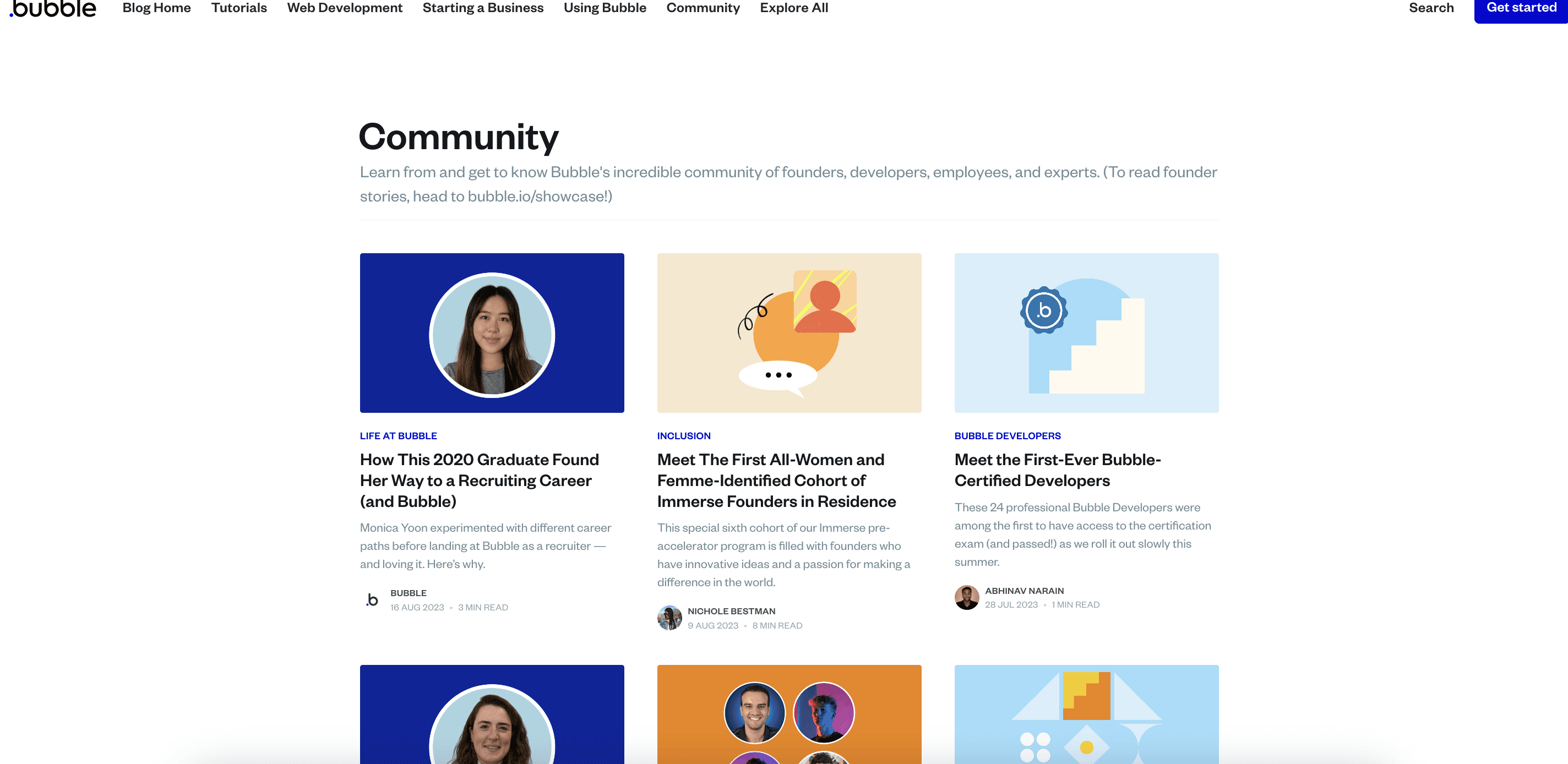
Joining the Bubble community
Bubble has a vibrant community of users who are passionate about building web applications. Joining the community is a great way to connect with other users, ask questions, and learn from their experiences. You can join the Bubble community by visiting the Bubble website and clicking on the "Community" button.
Participating in the Bubble forum
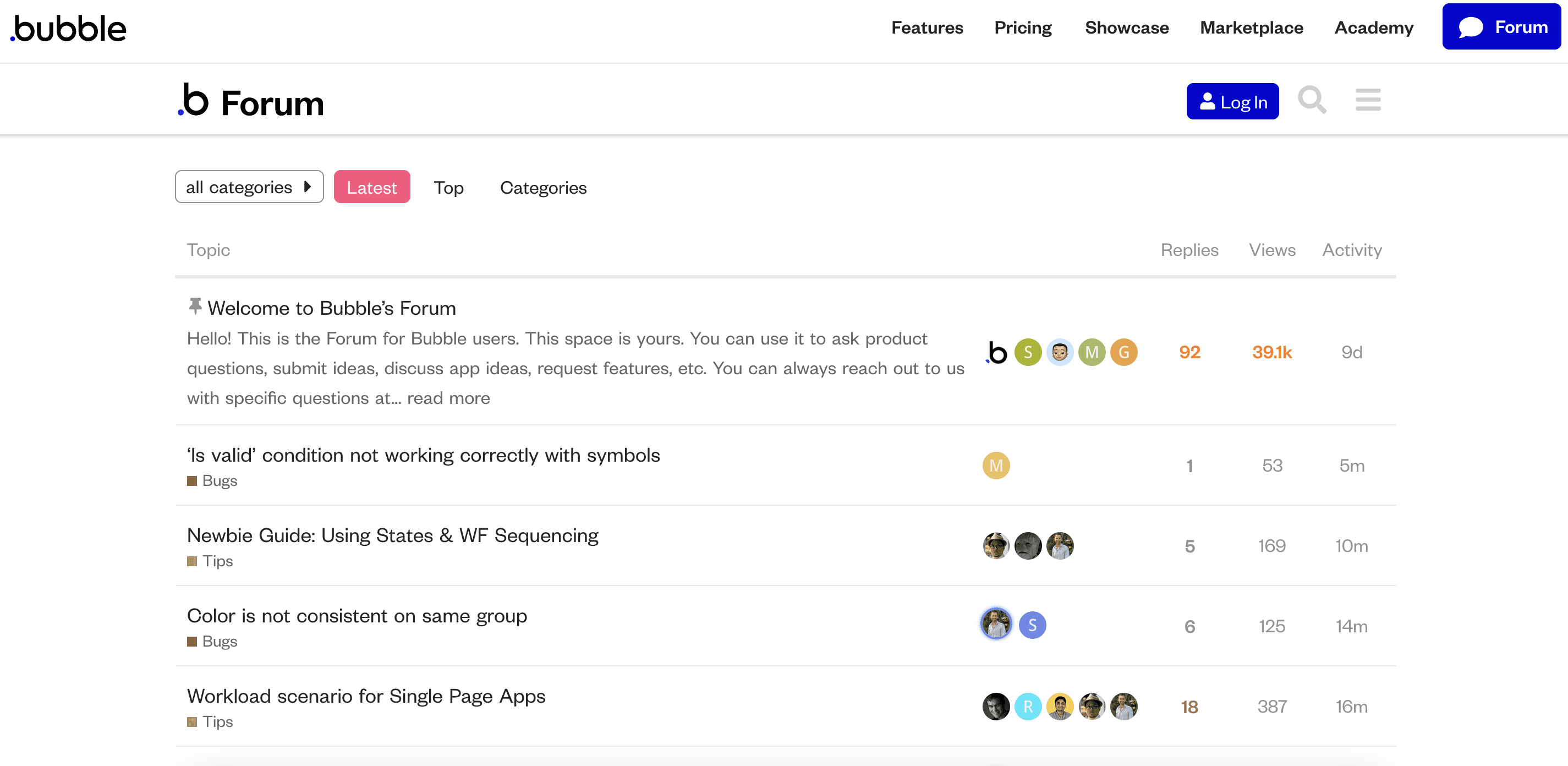
The Bubble forum is a great place to ask questions, share tips, and connect with other users. You can find the forum on the Bubble website, or by searching for "Bubble forum" on Google or other search engines. Once you've joined the forum, you can start by introducing yourself and sharing a little bit about your project. You can also search for existing threads related to your question or topic, and jump into the conversation.

Finding and joining Bubble meetups
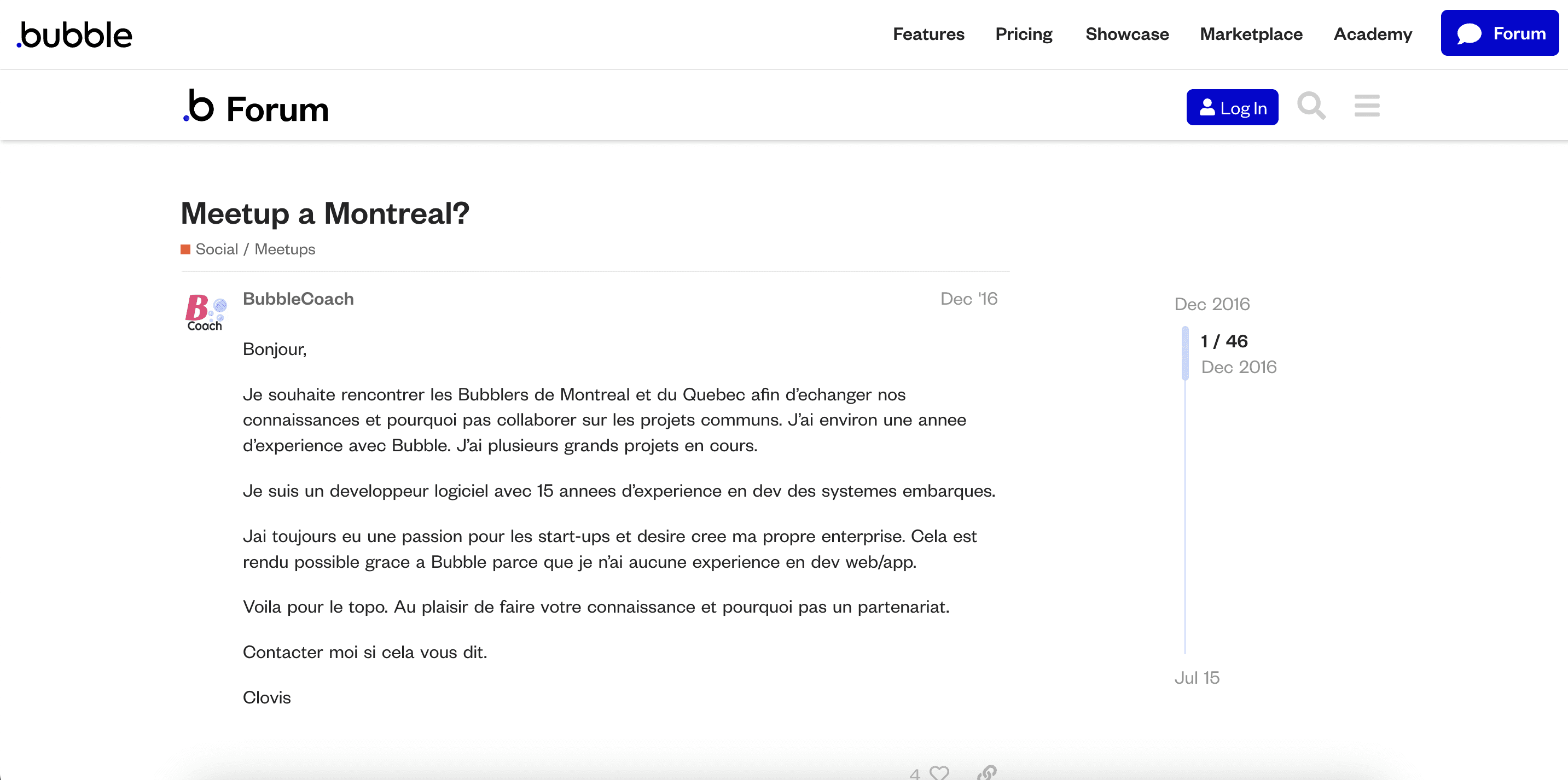
Bubble meetups are a great way to connect with other users in person. You can find Bubble meetups by searching for "Bubble meetups" on Google or other search engines, or by checking the Bubble website for upcoming events. At a meetup, you can learn from other users, share your own experiences, and get feedback on your project.
Connecting with other Bubble users
In addition to the forum and meetups, you can also connect with other Bubble users on social media or through oonline communities. You can find Bubble users on Twitter, LinkedIn, or other social media platforms, and join online communities related to Bubble or web development. By connecting with other users, you can learn from their experiences, get feedback on your project, and stay up-to-date on the latest news and trends in the Bubble community.
Learning Resources for Bubble
Online Courses and Tutorials
There are many online courses and tutorials available to help you learn Bubble. You can find courses on Udemy, Coursera, or other online learning platforms. These courses cover a range of topics, from basic to advanced, and can help you learn Bubble at your own pace.
Goodspeed Studio is an excellent resource for learning Bubble development. They offer comprehensive tutorials specifically tailored to help individuals master Bubble. With structured learning paths, hands-on projects, and expert guidance.
Books and eBooks
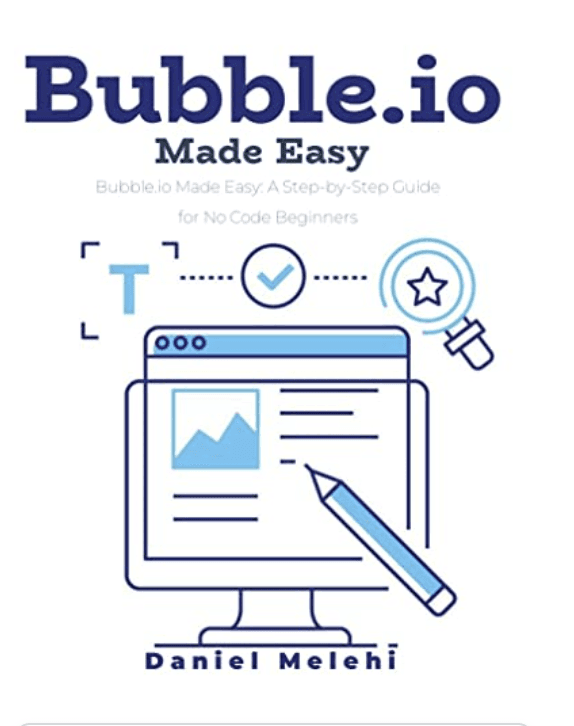
If you prefer learning from books or eBooks, there are several resources available for Bubble. You can find books on Amazon or other online retailers, or download eBooks from the Bubble website or other online platforms. These books cover a range of topics, from beginner's guides to advanced tutorials, and can provide a comprehensive overview of Bubble's features and capabilities.
Blogs and blog posts
Bubble's blog is a great resource for learning about the latest news, features, and trends in the Bubble community. You can also find blog posts from other users, sharing their experiences and tips for using Bubble. By reading blogs and blog posts, you can stay up-to-date on the latest developments in the Bubble community and learn from other users.

Podcasts and videos
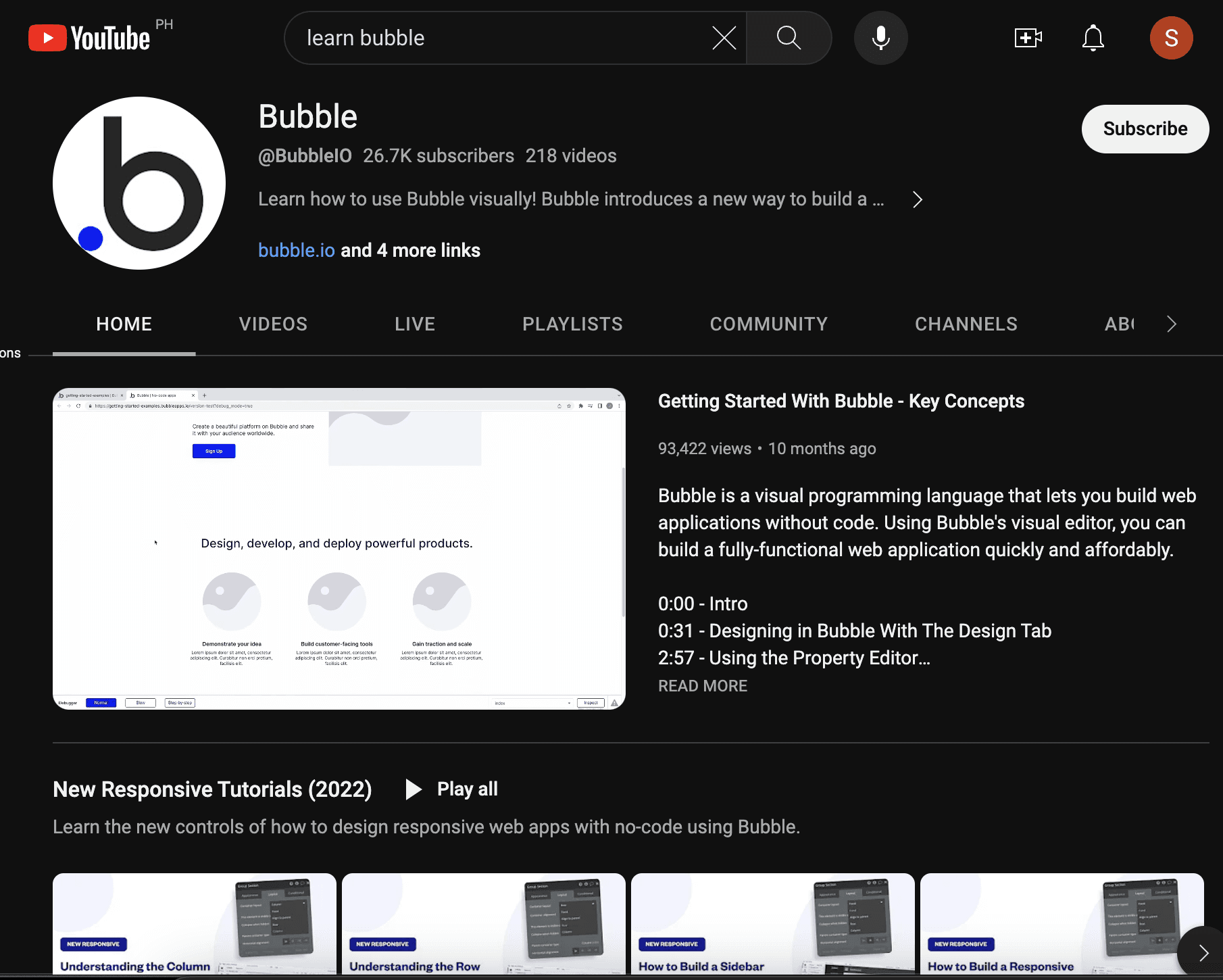
In addition to written resources, there are also several podcasts and videos available to help you learn Bubble. You can find podcasts on platforms like Apple Podcasts or Spotify, or search for Bubble-related videos on YouTube or other video platforms. These podcasts and videos provide a more interactive way to learn Bubble, and can be a great way to learn visually or get a deeper understanding of complex topics.
Bubble Pricing and Plans
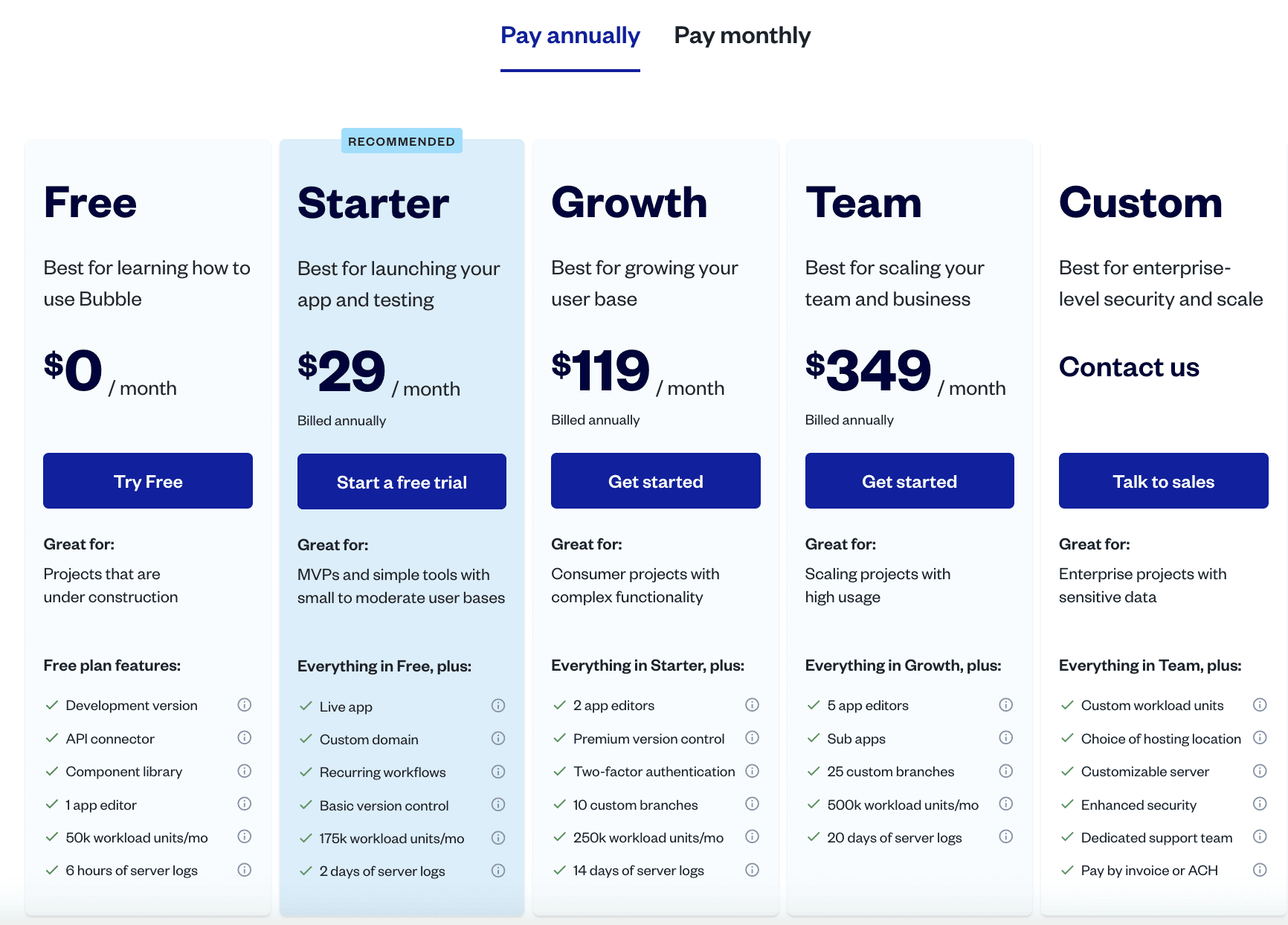
Bubble offers several pricing plans to fit your needs and budget. The plans vary based on the number of users, storage, and features you need. You can find the pricing plans on the Bubble website, or by contacting Bubble's customer support team.
Comparing Bubble's plans
When choosing a pricing plan, it's important to consider your needs and budget. Bubble's plans vary based on the number of users, storage, and features you need. You can compare the plans on the Bubble website, or by contacting Bubble's customer support team.
Discounts and promotions
Bubble occasionally offers discounts and promotions for new users. You can find these discounts on the Bubble website, or by signing up for Bubble's newsletter. By taking advantage of these discounts, you can save money on your Bubble subscription and get started with building your web application more affordably.
Free trial and student discounts
Bubble also offers a free trial and student discounts. The free trial allows you to test out Bubble's features and capabilities before committing to a paid plan. The student discount is available to students with a valid .edu email address, and provides a discounted rate on Bubble's plans. By taking advantage of these offers, you can try out Bubble risk-free and save money on your subscription.
Features of Bubble
Bubble offers a wide range of features that make it an attractive choice for building web applications. Some of the key features include:
Bubble Drag-and-drop interface
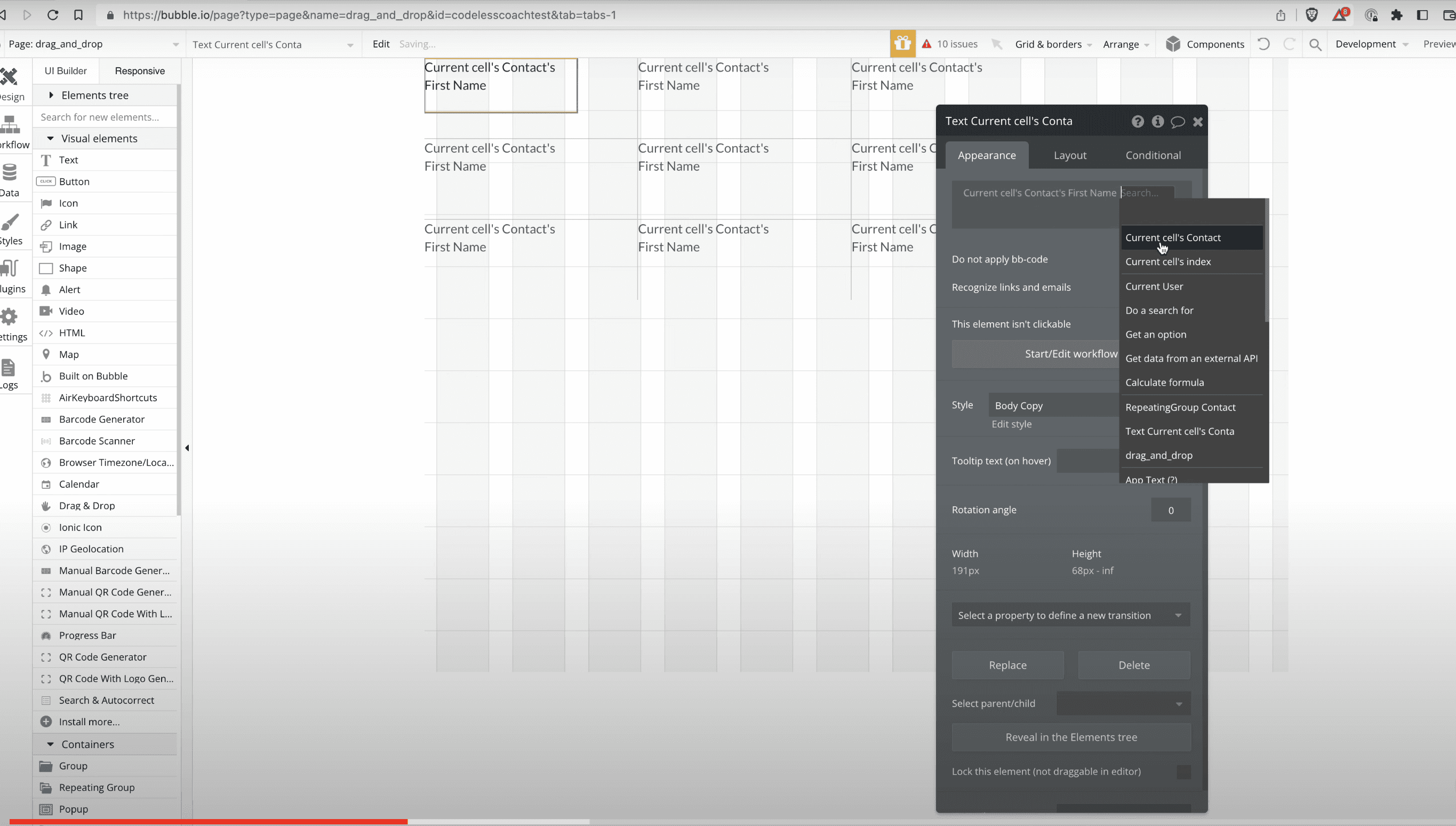
One of Bubble's standout features is its drag-and-drop interface. This interface allows users to build web applications without any coding skills. You can create pages, add elements, and customize your application's design with ease.

Bubble Responsive design
Bubble's responsive design feature ensures that your web application looks great on any device. You can customize your application's layout, fonts, and styling to ensure that it looks great on desktop, tablet, and mobile devices.
Bubble Interactive elements
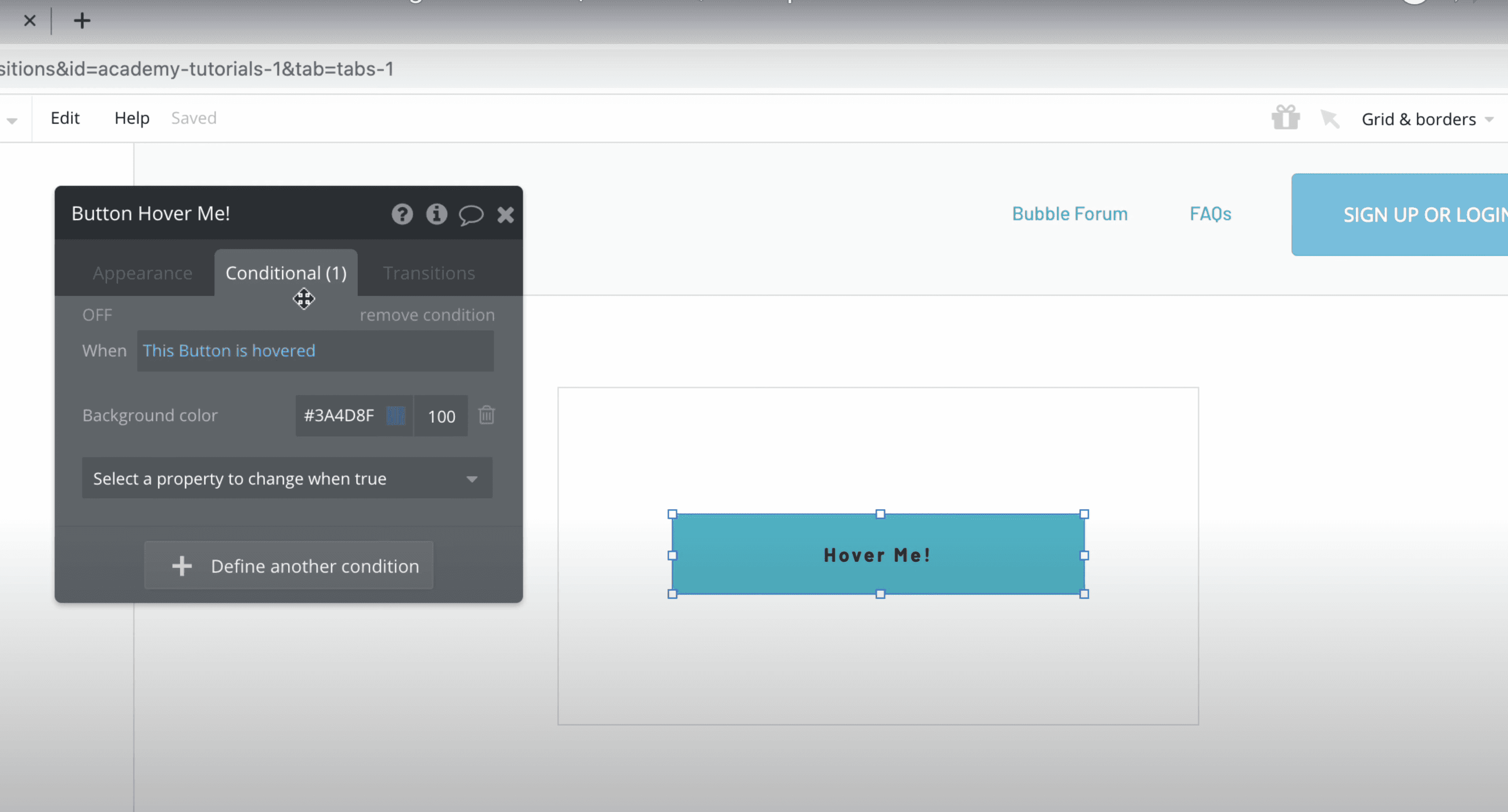
Bubble offers a range of interactive elements that you can use to enhance your web application. You can add buttons, forms, filters, and other interactive elements to make your application more engaging and user-friendly.
Integrations and APIs
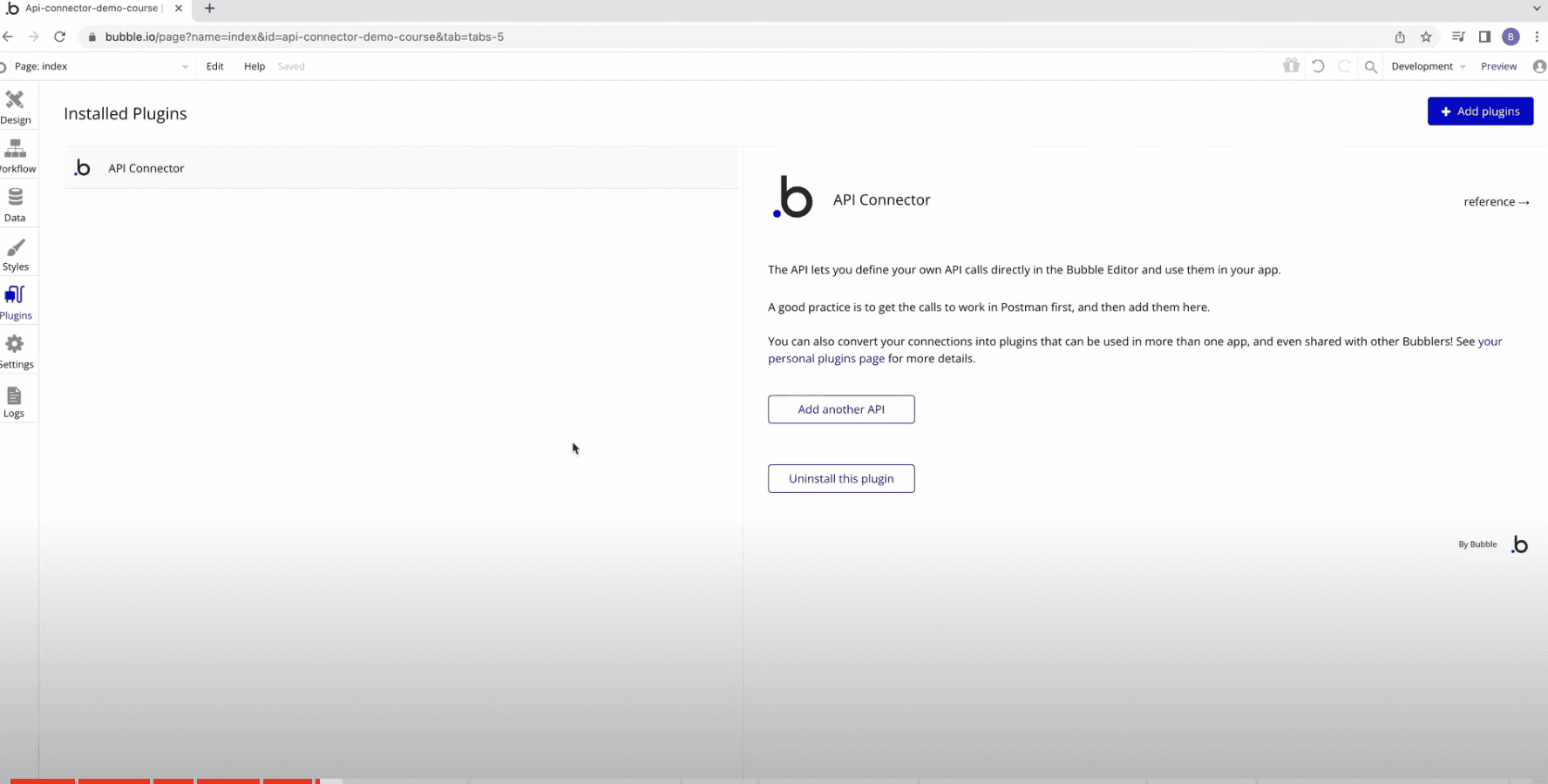
Bubble allows you to integrate your web application with other tools and services. You can connect your application to popular services like Google Sheets, Mailchimp, and PayPal. Bubble also offers a range of APIs that you can use to build custom integrations.
Pros and Cons of Bubble
Advantages of using Bubble
There are several advantages to using Bubble. Some of the key benefits include:
No coding skills required: Bubble's drag-and-drop interface makes it easy to build web applications without any coding skills.
Customizable: Bubble allows you to customize your application's design, layout, and features to fit your needs.
Responsive design: Bubble's responsive design feature ensures that your application looks great on any device.
Interactive elements: Bubble offers a range of interactive elements that you can use to enhance your application's user experience.
Integrations and APIs: Bubble allows you to integrate your application with other tools and services, and offers a range of APIs for building custom integrations.
Scalable: Bubble's cloud-based infrastructure means that your application can scale to meet the needs of your growing user base.
Cost-effective: Bubble offers a range of pricing plans that are designed to fit your budget, making it a cost-effective way to build and deploy web applications.

Disadvantages of using Bubble
While Bubble offers many benefits, there are also some disadvantages to using the platform. Some of the key drawbacks include:
Limited customization options: While Bubble offers a range of customization options, there are limits to how much you can customize your application's design and layout.
Limited control over functionality: Bubble's drag-and-drop interface can limit the level of control you have over your application's functionality.
Limited scalability: While Bubble's cloud-based infrastructure offers some scalability, it may not be suitable for applications with very large user bases.
Limited flexibility: Bubble's platform can be inflexible, making it difficult to make changes to your application's structure or design.
Limited customer support: Bubble's customer support can be limited, especially for users on the free plan.
Limited integrations: While Bubble offers a range of integrations, there may be some integrations that are not available.
Limited analytics: Bubble's analytics capabilities are limited, making it difficult to track user behavior and other metrics.
Bubble Alternatives
Bubble operates in a competitive market, and there are several alternatives to choose from. Some of the key competitors include:
Webflow: Webflow is a platform that allows you to build responsive websites and web applications without coding.
FlutterFlow: FlutterFlow is a popular alternative that allows users to build web and mobile applications using a visual interface Visit our blog to read more about the comparing of Flutterflow and Bubble.
Softr: Softr is another noteworthy alternative that enables users to create web and mobile apps without coding.
Glide: Glide is a platform that specializes in building mobile apps directly from Google Sheets.
Wix: Wix is a website builder that allows you to create websites without coding.
Squarespace: Squarespace is a platform that allows you to build websites and online stores without coding.
WordPress: WordPress is a content management system that can be used to build websites and web applications.
Google App Maker: Google App Maker is a low-code platform that allows you to build custom business applications.
Microsoft Power Apps: Microsoft Power Apps is a low-code platform that allows you to build custom business applications.
Salesforce Platform: Salesforce Platform is a low-code platform that allows you to build custom business applications.
Comparison of Bubble to its competitors
When comparing Bubble to its competitors, it's important to consider your needs and goals. Bubble offers a unique set of features and capabilities that may make it the best choice for your project. However, it's important to consider other options and choose the platform that best fits your needs.
Here's a table comparison of Bubble to its competitors: As you can see from the table, Bubble offers a unique set of features and capabilities that make it an attractive choice for building web applications without coding. However, it's important to consider your needs and goals, and choose the platform that best fits your project.
Finding the right tool for your needs
When it comes to finding the right tool for your needs, it's important to consider the specific requirements of your project. Different web development tools are better suited for different types of projects, and some may be more appropriate for your needs than others. For example, if you're building a simple website with basic functionality, a tool like Wix or Squarespace may be sufficient. However, if you're building a more complex web application with custom functionality, Bubble may be a better choice.
Another important factor to consider is your level of technical expertise. If you have a background in coding and web development, you may feel more comfortable using a tool like React or Angular. However, if you're not familiar with coding, a tool like Bubble or Wix may be a better fit. Ultimately, the right tool for your needs will depend on a combination of your project's requirements and your own technical skills. By carefully evaluating your options and considering these factors, you can choose the tool that will help you build a successful web application.
Using Bubble for Beginners and Non-Coders
How Bubble can help non-coders build web applications
Bubble offers a range of features that make it easy for non-coders to build web applications. The drag-and-drop interface, pre-built templates, and intuitive design make it easy for anyone to build a web application without any coding skills. With Bubble, non-coders can create a web application by simply dragging and dropping elements onto a canvas, without having to write a single line of code. This makes it accessible to people who may not have a technical background, but still want to create a web application.
Pre-built templates are also available in Bubble, which can be easily customized to create a web application. This means that non-coders can create a professional-looking web application without having to start from scratch. Additionally, Bubble's intuitive design makes it easy for non-coders to understand how the different elements of their web application work together. The platform offers a user-friendly interface that is easy to navigate, even for those who are new to web development.
Furthermore, Bubble also offers a range of tutorials and resources to help non-coders get started with building their web application. This means that non-coders can learn as they go, and develop the skills they need to create a successful web application. With Bubble, non-coders can build a web application that meets their needs and helps them achieve their goals, all without having to write a single line of code.
Tips for beginners using Bubble
Bubble is designed to be user-friendly, even for those who don't have coding experience. Here are some tips for beginners using Bubble:
Start with a template: Bubble offers a range of templates to help you get started. Choose a template that best fits your needs and customize it to suit your requirements.
Use the drag-and-drop interface: Bubble's drag-and-drop interface makes it easy to build web applications without coding. Simply drag and drop elements onto your page and customize them as needed.
Take advantage of tutorials and resources: Bubble offers a range of tutorials and resources to help you get started. Take advantage of these resources to learn how to use the platform and build your web application.
Join the Bubble community: The Bubble community is active and helpful. Join the community to connect with other users, ask questions, and learn from their experiences.
Start small: Don't try to build a complex web application from the start. Start small and gradually build up your application as you become more comfortable with the platform.
Be patient: Building a web application takes time, even with a tool like Bubble. Be patient and don't get discouraged if you encounter setbacks or issues along the way.
Resources for non-coders
Bubble provides various resources to help non-coders learn how to use the platform. The comprehensive guide covers web development aspects, from designing the user interface to integrating third-party services. The knowledge base contains answers to frequently asked questions, tutorials, and case studies, and is searchable for easy access.
Bubble also offers easy-to-follow tutorials and webinars, led by experienced developers who can answer questions and provide guidance. Additionally, there are online communities and forums where non-coders can connect with other Bubble users, ask questions, and share knowledge. By utilizing these resources, non-coders can learn how to use Bubble and build successful web applications.

Using Bubble for Startups and Businesses

How Bubble can help startups and businesses build web applications
Bubble is a powerful tool that allows startups and businesses to build web applications without the need for extensive coding knowledge. With Bubble, users can create custom web applications that meet their specific needs, without having to invest time and resources into learning complex programming languages.
Bubble's drag-and-drop interface makes it easy to design and build web applications, and its intuitive workflow editor allows users to create custom workflows and automate tasks. This means that startups and businesses can quickly and easily build web applications that meet their specific needs, without having to hire a team of developers or invest in expensive software.
Scalability and customization options
One of the key benefits of using Bubble for startups and businesses is its scalability. As a business grows, its web application needs can change rapidly. Bubble allows businesses to easily scale their applications up or down as needed, without having to worry about infrastructure or performance issues. This means that businesses can quickly adapt to changing market conditions and customer needs without having to invest in expensive hardware or IT infrastructure.
In addition to scalability, Bubble also offers a range of customization options. Users can create custom workflows, automate tasks, and integrate with other tools and services. This means that businesses can create web applications that are tailored to their specific needs, rather than having to work with a pre-defined set of features.
Integrating Bubble with other tools and services
Finally, Bubble makes it easy to integrate with other tools and services that startups and businesses use. For example, businesses can easily integrate their Bubble web applications with popular tools like Google Sheets, Slack, and Trello. This allows businesses to streamline their workflows and automate tasks, saving time and resources.
In addition, Bubble offers a range of pre-built integrations with other tools and services, such as payment gateways, email marketing platforms, and customer relationship management (CRM) software. This means that businesses can easily connect their Bubble web applications to the tools and services they use every day, without having to write a single line of code.
Overall, Bubble is an excellent platform for startups and businesses looking to build web applications without the need for extensive coding knowledge. Its scalability, customization options, and integration capabilities make it an attractive option for businesses of all sizes.

Conclusion
In this article, we've covered the basics of Bubble, including its features, pricing, community, pros and cons, and alternatives. We've also discussed how to get started with Bubble and build a web application without coding.
Bubble is a powerful tool for building web applications without coding. Its drag-and-drop interface, responsive design, and interactive elements make it an attractive choice for businesses and individuals looking to build custom applications. While there are some drawbacks to using Bubble, its unique features and capabilities make it a great choice for many projects.
If you're looking to design on Bubble and create powerful web and mobile apps, we're here to help! As official Bubble Experts Developers, we have the expertise and experience to collaborate with you on your projects. Whether you need assistance with UI/UX design, database integration, or complex workflows, we're equipped to bring your ideas to life. Send us a message, and let's work together to build exceptional applications using Bubble's no-code platform.
Harish Malhi
Founder of Goodspeed
Harish Malhi is the founder of Goodspeed, one of the top-rated Bubble agencies globally and winner of Bubble’s Agency of the Year award in 2024. He left Google to launch his first app, Diaspo, built entirely on Bubble, which gained press coverage from the BBC, ITV and more. Since then, he has helped ship over 200 products using Bubble, Framer, n8n and more - from internal tools to full-scale SaaS platforms. Harish now leads a team that helps founders and operators replace clunky workflows with fast, flexible software without writing a line of code.
Frequently Asked Questions (FAQs)
What kind of web applications can I build with Bubble?
Bubble allows you to build a wide range of web applications, including marketplaces, social networks, blogs, and more. The platform offers a variety of templates and customization options to help you build a unique web application.
How much does Bubble cost?
Bubble offers a free plan, as well as several paid plans that range from $25 to $165 per month (billed annually). The paid plans offer additional features and capabilities, such as more storage, bandwidth, and custom domains.
Can I use my own custom domain with Bubble?
Yes, you can use your own custom domain with Bubble. The platform offers custom domain support, which allows you to connect your own domain to your Bubble web application.
Does Bubble offer integrations with other tools and services?
Yes, Bubble offers integrations with a variety of tools and services, such as Google Sheets, Mailchimp, and more. You can use these integrations to enhance the functionality of your web application and connect it to other tools you use.









